Using FTP to upload images and create galleries
FTP, or File Transfer Protocol, is a standard method used to transfer files between your computer and your web hosting. It allows you to upload, download, and manage files easily, making it a common tool for managing websites and sharing large files. With Sunshine Photo Cart, you can first upload images via FTP to your web hosting account and use that as the source to build a gallery.
If you do not know what FTP is, it is highly recommend to stick to the Browser Upload method. FTP is for more advanced users who are already familiar with using it.
Where to Upload Files
- In your FTP program, find the root folder for your WordPress installation. Look for the "wp-config.php" file - that is your root WordPress folder.
- Then navigate to "wp-content/uploads/sunshine/upload"
- Create a new folder on your server. Name the folder anything you want, but it is recommended to not use any special characters.
- Upload your images to this folder
How to Select Folder as Source
In the "Images" tab, select your folder from the dropdown option:
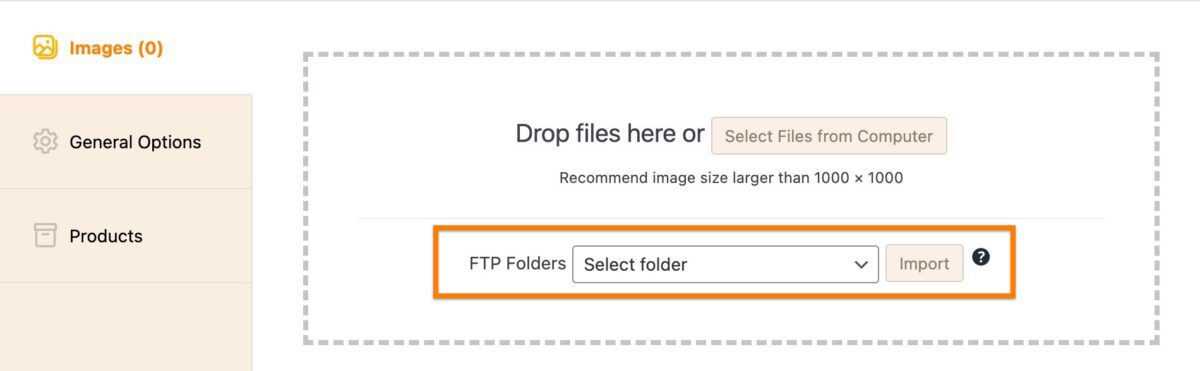
Step 1
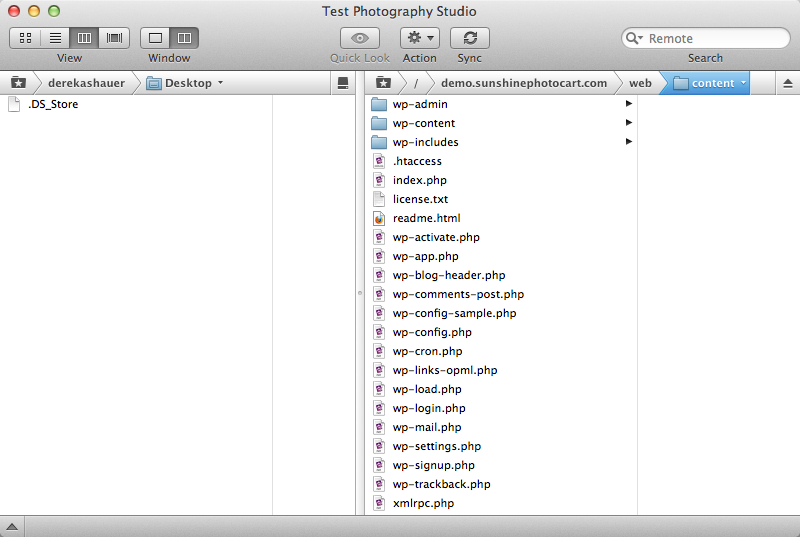
In your FTP program, find root folder for your WordPress installation. Look for the "wp-config.php" file and that is your root WordPress folder.
Step 2
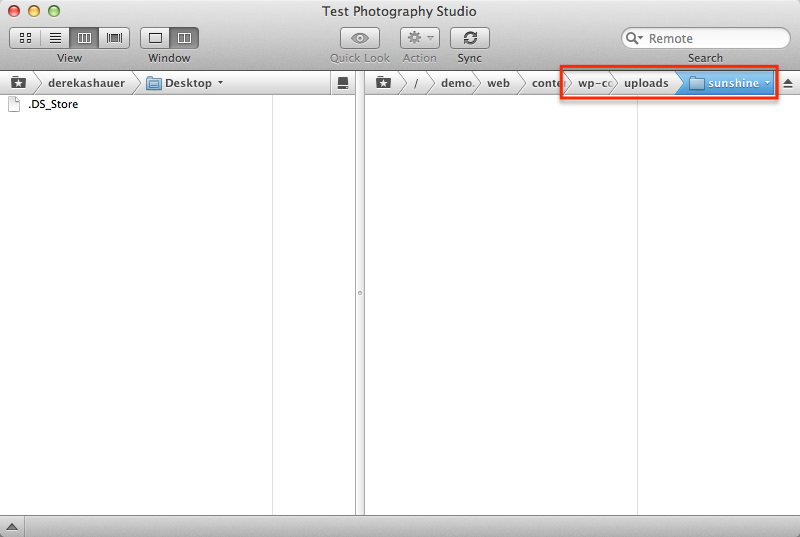
Then navigate to "wp-content/uploads/sunshine"
Note: If you have changed your default file upload folder for WordPress (under "Settings > Media > Uploading Files") navigate to that directory instead.
Step 3
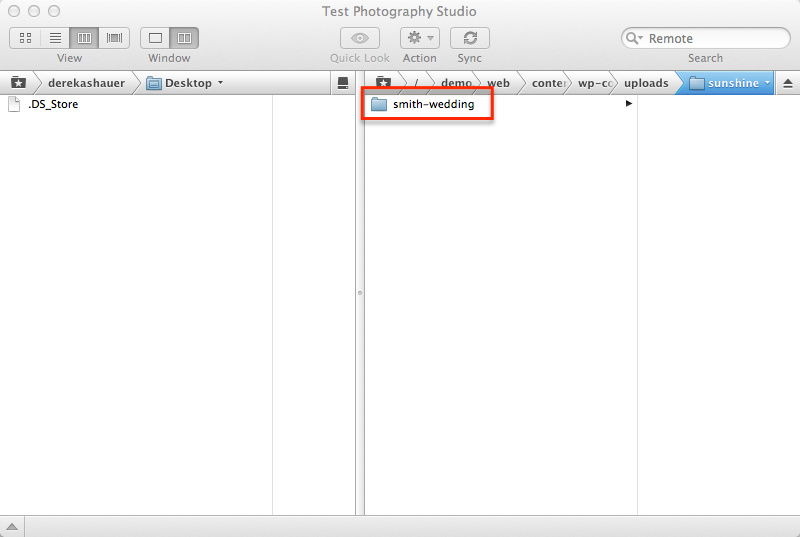
Create a new folder on your server. Name the folder anything you want, but it is recommended to not use any special characters or spaces.
Good examples: "SmithWedding" or "smith-wedding"
Step 4
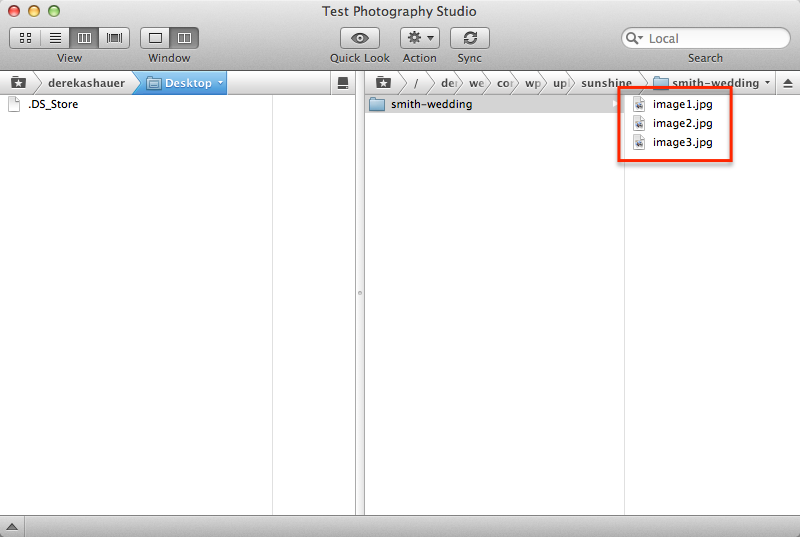
Upload all the .jpg images to this new folder.
Step 5
Go to your WordPress administration area. Navigate to "Sunshine > Galleries > Add New" and enter the following:
- Gallery Title
- Description (optional, appears to your client above all the photos)
- Select folder of images
- Change visibility (if needed, password protected or private)
- Select end date (if needed)
- Assign page parent (gallery parent) and order number if needed
Step 6
Click the blue "Publish" button. After the gallery information is saved, you will be automatically redirected to the image processor which will dynamically make the various sized images Sunshine needs from your originals. Depending on how large the images are and how many you have, this could take a little while. Once finished, your gallery is all set!
In this screenshots we are using the Mac FTP program called Transmit. If you need a free FTP program, check out FileZilla.
Still need help?
If you have not yet found your answer in the documentation articles, please contact support
