Prevent WP Super Cache from caching Sunshine pages
This article may be outdated and referencing Sunshine Photo Cart 2. Documentation articles are currently being updated and hope to be fully accurate very soon. Apologies for any confusion.
Step 1
Go to your WP Super Cache Advanced settings.
WordPress admin > Settings > WP Super Cache > Advanced (tab)
Step 2
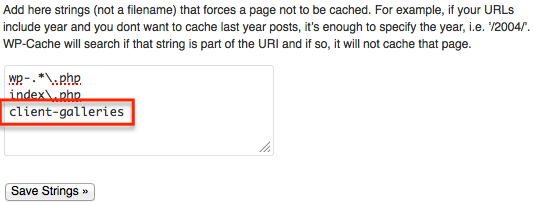
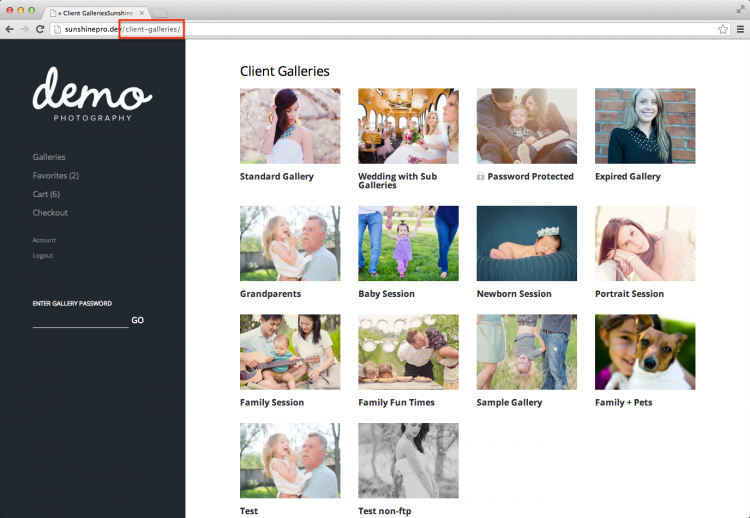
Find the "Accepted Filenames & Rejected URIs" section. For the Rejected URIs, add "client-galleries"
Note: "client-galleries" is the default URL Sunshine creates as the base for all Sunshine pages. If you have changed this, please enter your custom page slug.
Save settings.
You may have to logout and restart your browser before you see the caching turned off for all Sunshine pages.
Still need help?
If you have not yet found your answer in the documentation articles, please contact support
