Sunshine cannot be your front page
This article may be outdated and referencing Sunshine Photo Cart 2. Documentation articles are currently being updated and hope to be fully accurate very soon. Apologies for any confusion.
In order to have effective theme integration with WordPress, Sunshine Photo Cart makes use of WordPress' endpoint rewrite API. What this does is take the URL of your Client Galleries page (example: www.yourdomain.com/client-galleries) and then adds on the information about which gallery you are on (example: www.yourdomain.com/client-galleries/gallery/smith-wedding). So what Sunshine is actually doing is loading your Client Galleries page then replacing the content area with the Smith Wedding content and images.
The down side to using endpoints is Sunshine cannot be used as the front page of your WordPress installation. This is because WordPress needs to have the "client-galleries" part (or whatever you have customized this to be for your install) as part of the URL. This is a known issue with WordPress and hopefully we can get them to fix it eventually.
However, this can be resolved using a little redirection:
Step 1
Install the Page Links To plugin
Step 2
Go to Pages > Add New and create a new page called "Home"
Step 3
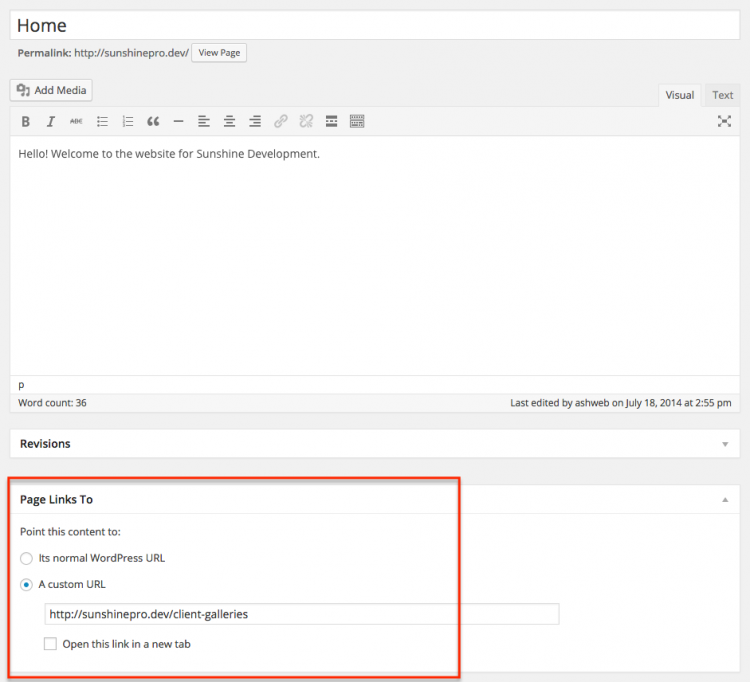
Set the redirect options for "Home" to go to your Client Galleries URL
Step 4
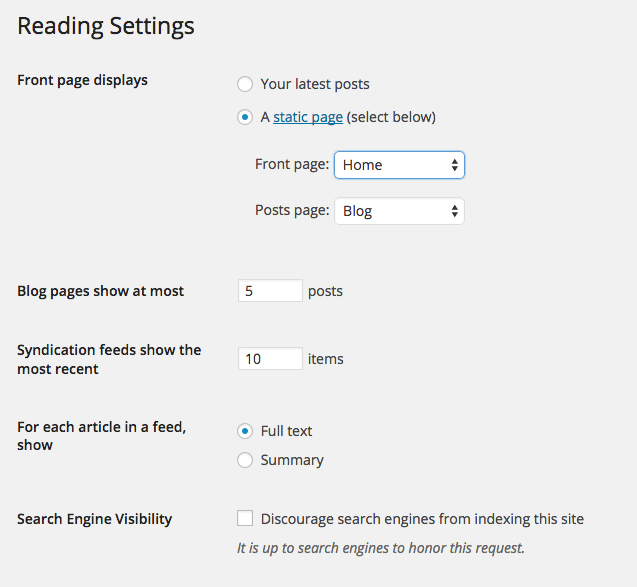
Go to Settings > Reading and change the Front Page Display option to your new "Home" page
Step 5
Go to Settings > Permalinks and save settings, nothing needs to be changed (this just resets the URL settings for WordPress)
Still need help?
If you have not yet found your answer in the documentation articles, please contact support
