Volume Galleries
Build hundreds of galleries in a quick, easy workflow
If you're a volume photographer dealing with large-scale photography projects like sports events or school yearbooks, you know that creating a multitude of galleries quickly can be a daunting task. The Volume Galleries add-on in Sunshine Photo Cart is specifically designed to simplify this process, turning what could be a time-consuming chore for making online client photo galleries into a swift and streamlined operation.
How Does the Volume Galleries Add-on Work?
- Upload Your Images: You start by uploading the image files to your website via FTP. These might be individual player portraits, student portraits, or any other bulk photography.
- Build Galleries in Sunshine Photo Cart: Next, you begin constructing your galleries. Here's how it's done:
- Select a source gallery to define the settings you want to replicate across the new galleries.
- Organize the new galleries into a parent gallery to keep everything neatly arranged.
- Choose the FTP source folder where your images reside.
- You can upload a CSV data file to further customize the galleries, setting specific names, passwords, or email addresses for access.
- If email addresses are included in the data file, user accounts can be created automatically.
- Notify the users through their email address that their gallery is ready with the Messaging add-on, providing a seamless communication process.
- Build Your Galleries: With all your settings in place, the add-on will create all your galleries in one efficient step. This automation saves you an immense amount of time and effort.
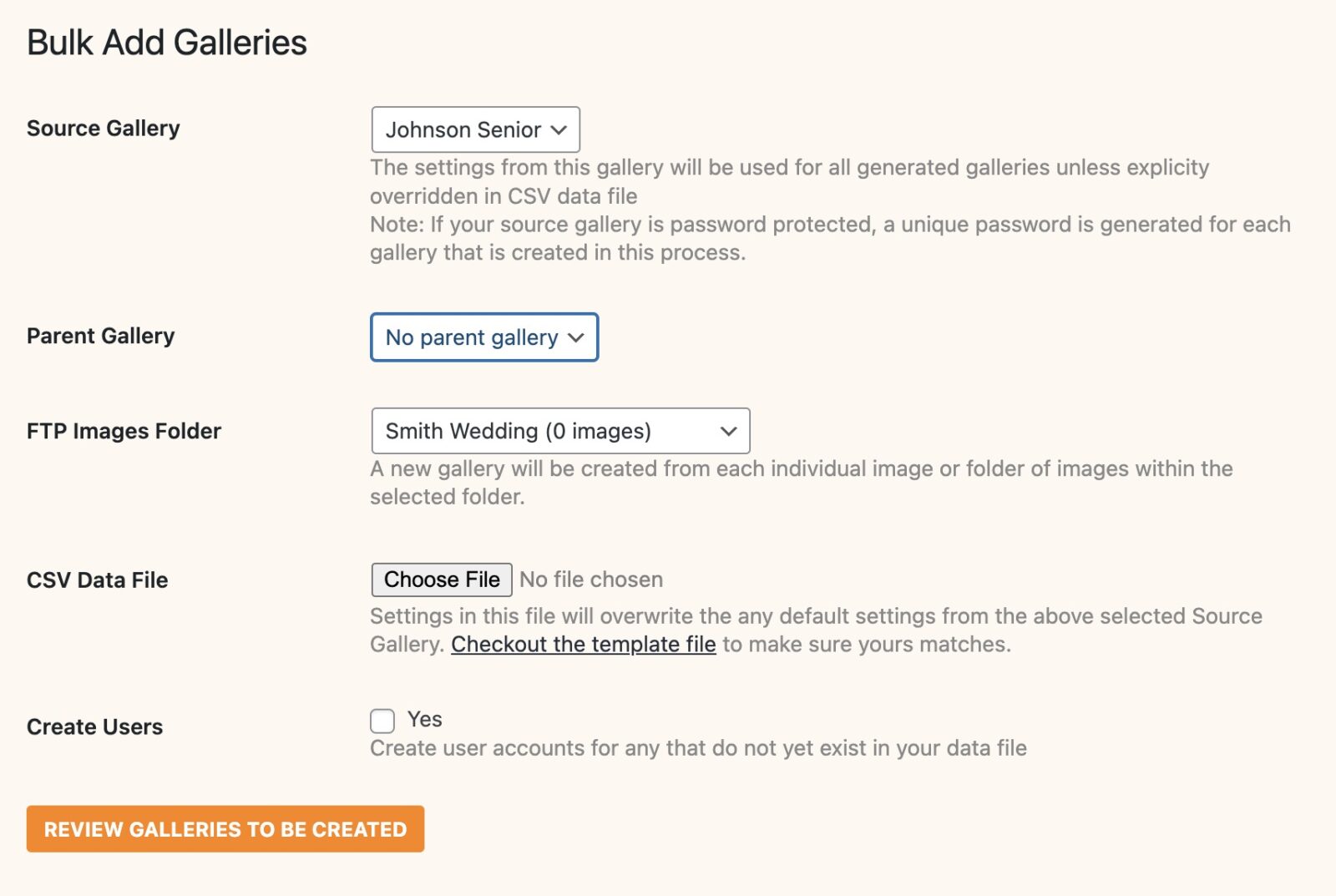
Why Choose the Volume Galleries Add-on?
- Speed and Efficiency: Creating multiple galleries manually can be incredibly time-consuming. This add-on streamlines the entire process, allowing you to focus on other aspects of your photography business.
- Customization: The add-on offers various customization options, including explicit gallery names, passwords, and access controls, ensuring that each gallery fits the specific needs of your clients.
- Organization: By grouping galleries under a parent gallery, you maintain a clear and logical structure that's easy to navigate.
- Communication: The automatic email notification feature keeps your clients informed and engaged, enhancing their overall experience.
The Volume Galleries add-on is more than just a tool; it's a comprehensive solution for volume photographers who need to generate multiple galleries quickly and efficiently. By embracing this add-on, you can elevate your professional service, offer personalized galleries, and save significant time. If you're in the volume photography business, this is an add-on you won't want to work without.
$79
- 14-day money back guarantee
- 1-on-1 customer support
- Safe & secure online payment
Add-ons are billed yearly. You may cancel your subscription at any time. An active license is required for updates and support. View terms
Get a plan and save!
This add-on is part of our Pro plan and you can save big compared to buying individually.
Latest Version: 3.1.5



Try Sunshine Photo Cart Free
Build your galleries and start selling on your own WordPress website in minutes. Our fully functional free version is a great option for many photographers.
