Setting up Stripe
Photographers can configure the Stripe payment gateway for online photo galleries in WordPress with Sunshine Photo Cart quickly and easily.
Square is part of the core, free plugin and has platform fees. When you upgrade to the paid Stripe add-on, all platform fees are removed.
- In your WordPress admin, go to Sunshine > Settings > Payments
- Enable the Stripe gateway with the toggle button, click the Configure button
- Optionally enter a custom name and description
- Click the Connect button where you will be redirected to Stripe and asked to select which account to connect
You can perform these steps for both Live and Test mode
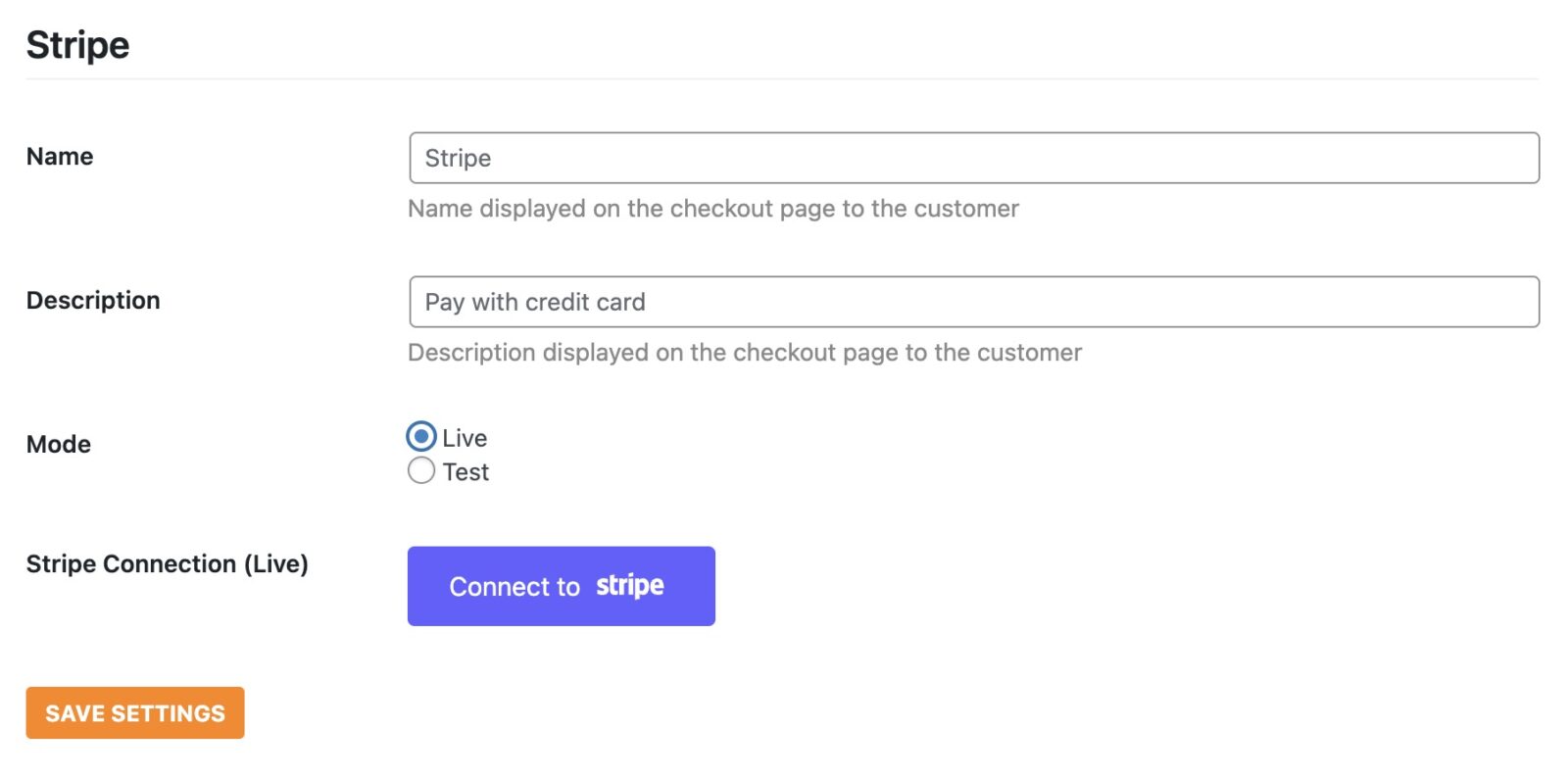
Using test cards with Stripe
To make test purchases with Stripe, use the card number 4242424242424242, CVV 123 and any valid expiration date.
Be sure to switch back to Live mode when you are ready to accept real payments!
Still need help?
If you have not yet found your answer in the documentation articles, please contact support
