Configure Advanced Shipping
When running a client gallery for photographers, providing a variety of shipping options is key to increasing checkout conversions. The Advanced Shipping add-on is designed to enhance this aspect of your service. This powerful tool expands your control over shipping options, particularly when it comes to displaying Flat Rate Shipping choices to your customers during checkout. With this add-on, you gain access to a range of customizable options that allow you to tailor the shipping process according to specific criteria. These options include:
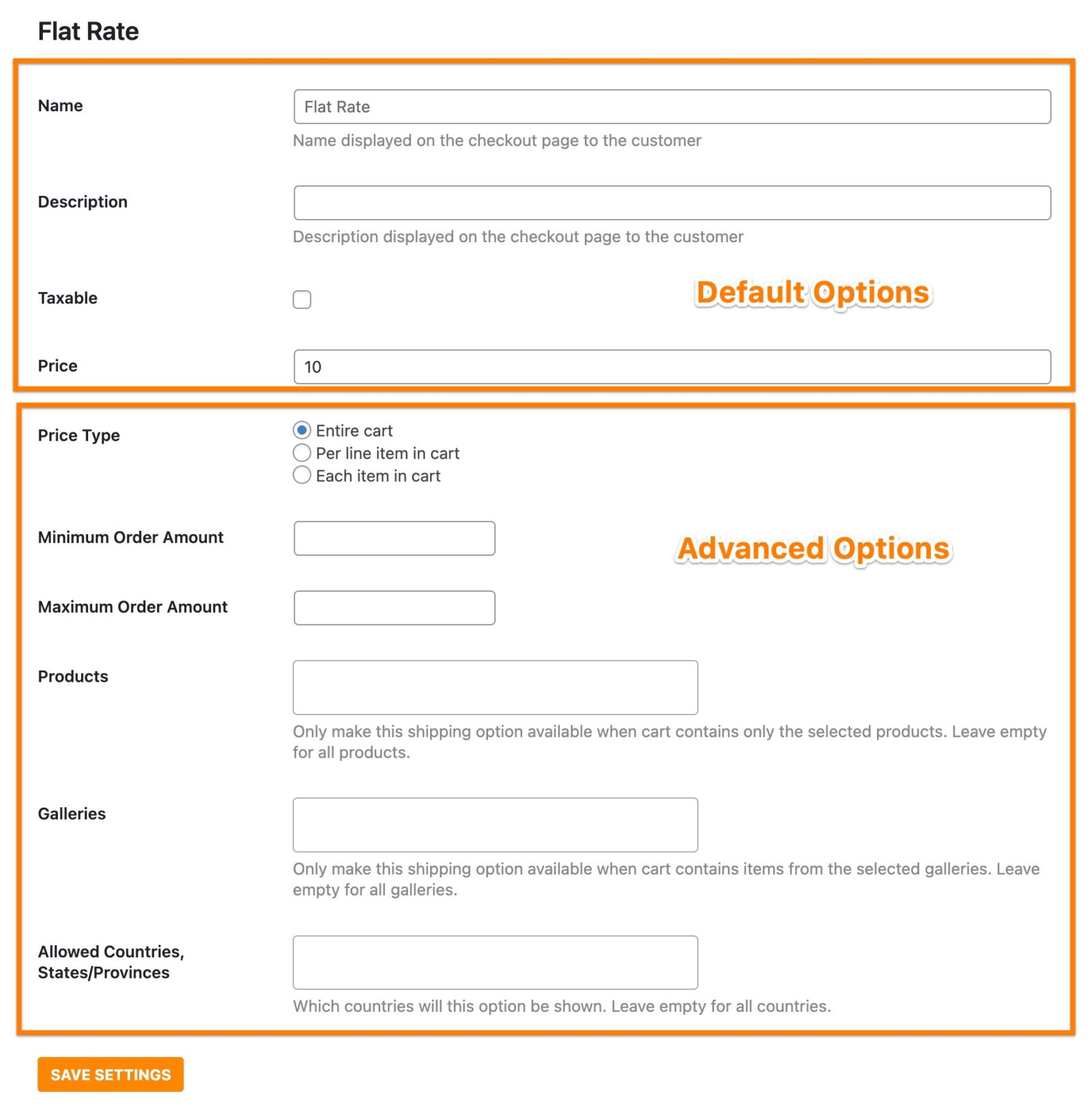
Price Type
Should Price amount be calculated for the entire cart, per line item, or each item in cart. Consider the cart below with a $5 flat rate shipping:
- Entire Cart: $5
- Per Line Item: $15 (3 line items x $5)
- Each Item In Cart: $25 (5 items x $5)
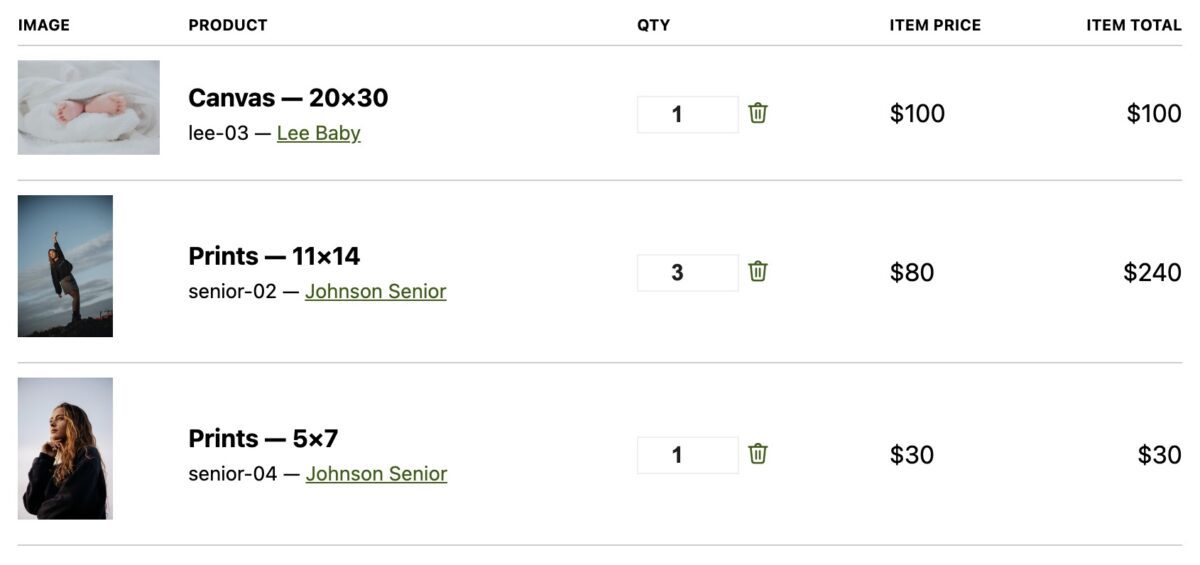
Minimum & Maximum Order Amount
Configure the current Flat Rate Shipping option to only show when the total order amount meets the minimum or maximum order amount. This feature lets you create tiered shipping prices and charge more for shipping the more the customer has in cart.
Products & Galleries
Configure the current Flat Rate Shipping option to only show when the items in cart that have specific products or images from specific galleries. This is helpful to give different shipping options per product or per gallery.
Allowed Countries, States/Provinces
Restrict the current Flat Rate Shipping option to only be available when the customer provides a shipping address that matches your selections. This is helpful to charge customers in other countries or regions more than those nearby.
Still need help?
If you have not yet found your answer in the documentation articles, please contact support
