Sunshine Photo Cart 3 marked a significant enhancement in the overall design and flow of client galleries for photographers, elevating the experience for your customers. The goal is to maximize the revenue your client photo galleries can earn from photo proofing sales. Every aspect, from viewing galleries to the final checkout process, was redesigned from the ground up based on 10+ years of working with photographers to grow their sales. As a result, photographers using the latest version have noticed a significant increase in the number of sales since upgrading, with estimates upwards of 300%!
Don't want to watch the video? Keep reading to learn what was done specifically to the checkout process to ensure customers complete their order quickly and easily:
One-Page Checkout: Simplifying the Client Photo Gallery Experience
A standout feature of Sunshine Photo Cart is its one-page checkout flow. This efficient layout consolidates all necessary steps onto a single page, drastically reducing the time and effort required to complete a purchase. Customers can view their selected photos, enter discount codes, and confirm their order without the need to navigate through multiple pages.
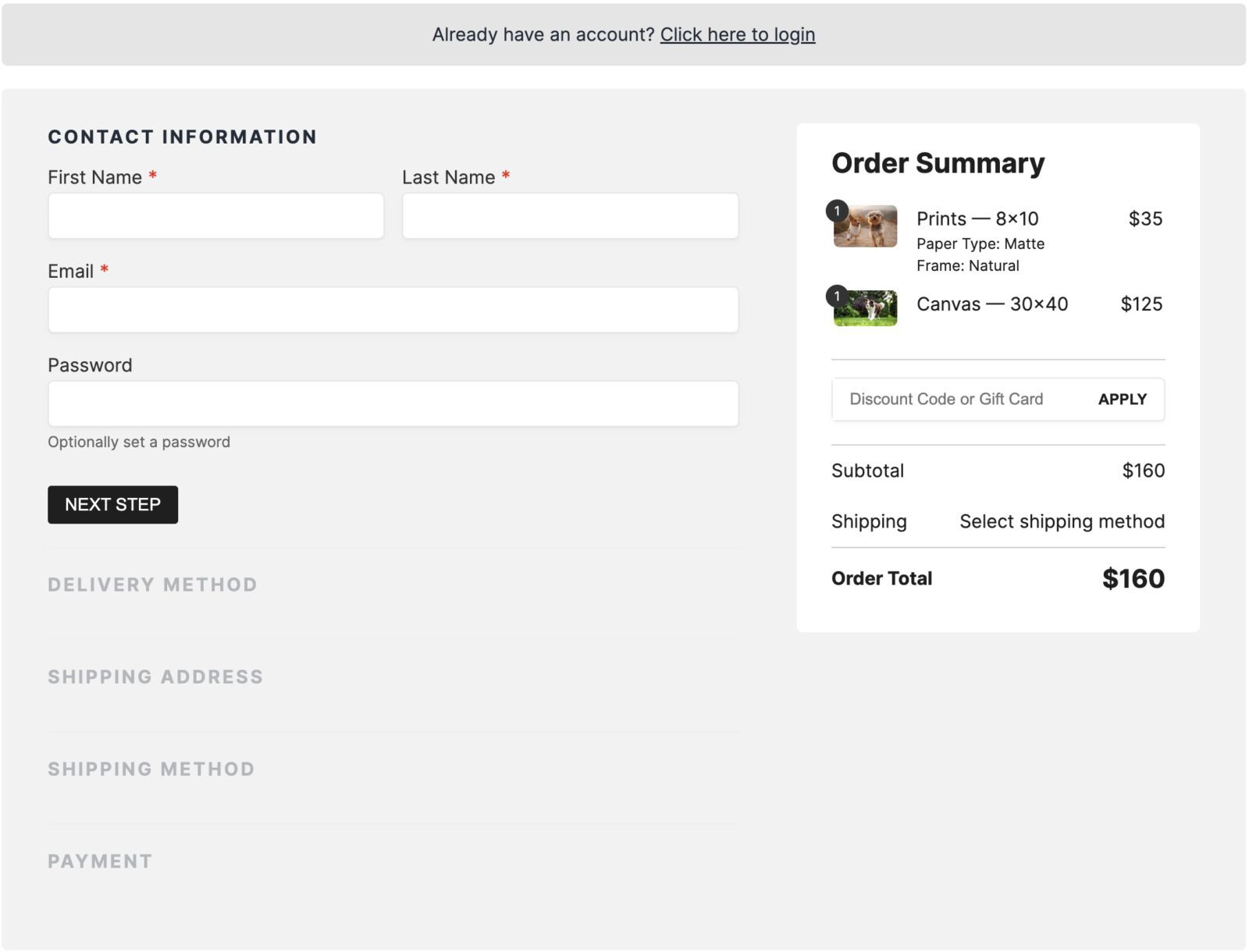
Simplicity for an Enhanced User Experience
It's pretty obvious: The easier something is the more likely your customers are to complete it. Here is how Sunshine Photo Cart has made checkout simple:
Focused Attention
When you get a customer to the checkout phase, you want them to be able to quickly and easily complete the process without getting distracted. In the standard one-page checkout process, each section heading is shown on the page but with only the currently active section showing it's relevant fields. By narrowing down what the customer sees at any one given time, they can remain focused on the task at hand and not feel overwhelmed with too many options.
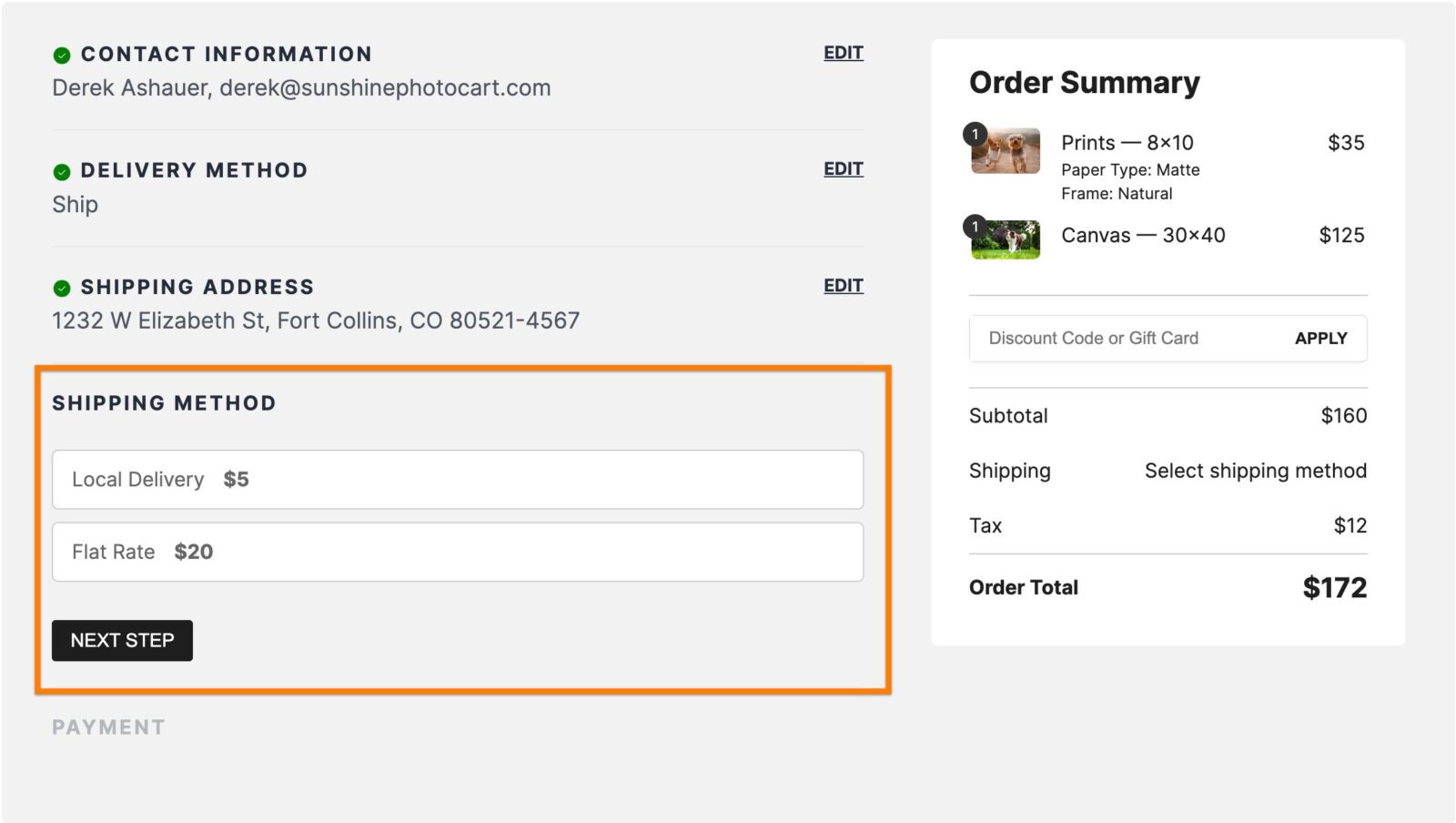
Reduced data entry
An additional benefit of the one-page checkout and focusing their attention one section at a time is later checkout steps can be altered based on what the user selects. For example, if a customer selects the "Pickup" delivery method, the entire Shipping Address section is completely removed since it is no longer necessary. By reducing the amount of fields, we make the checkout process easier and more likely to be completed.
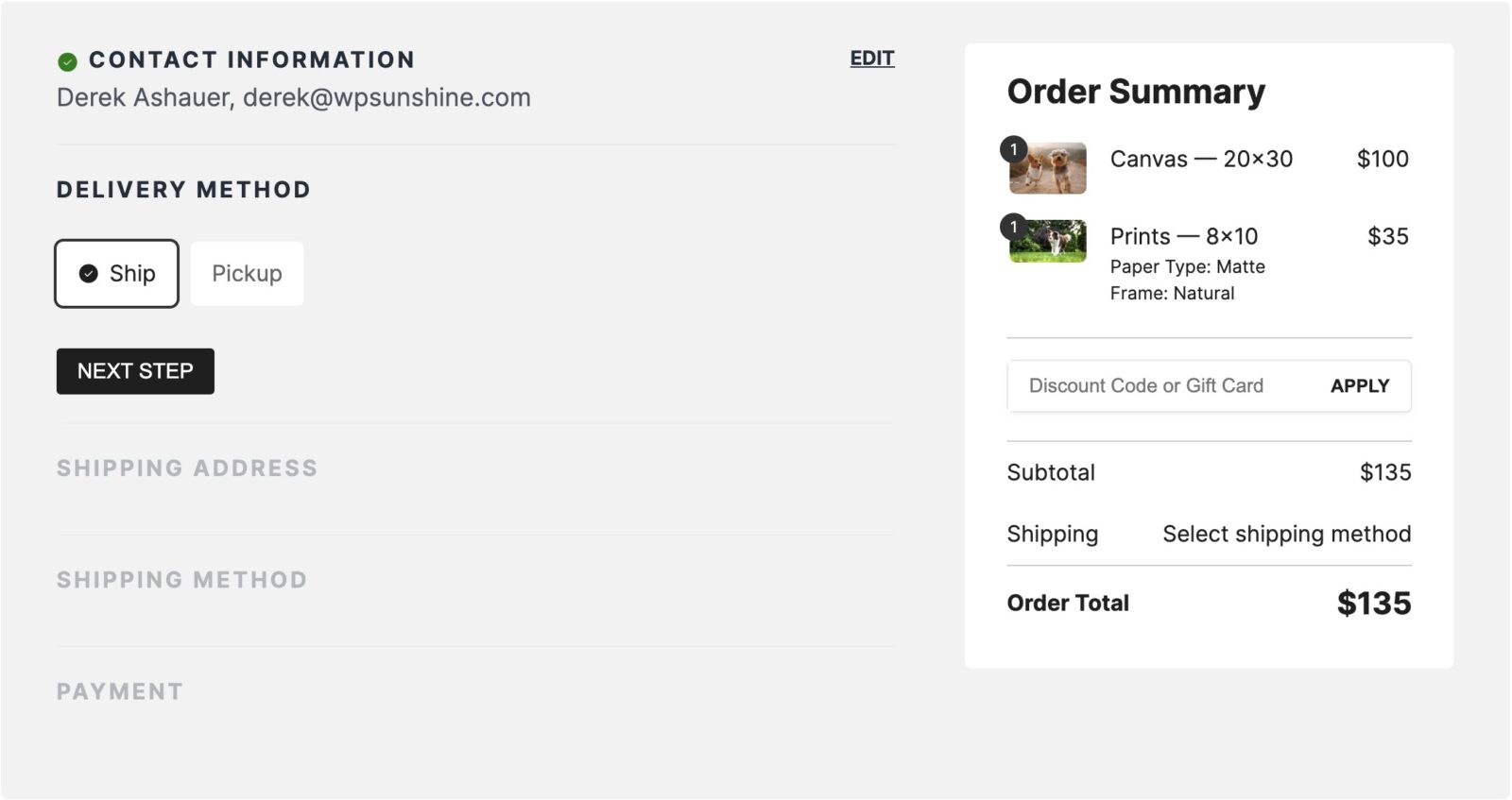
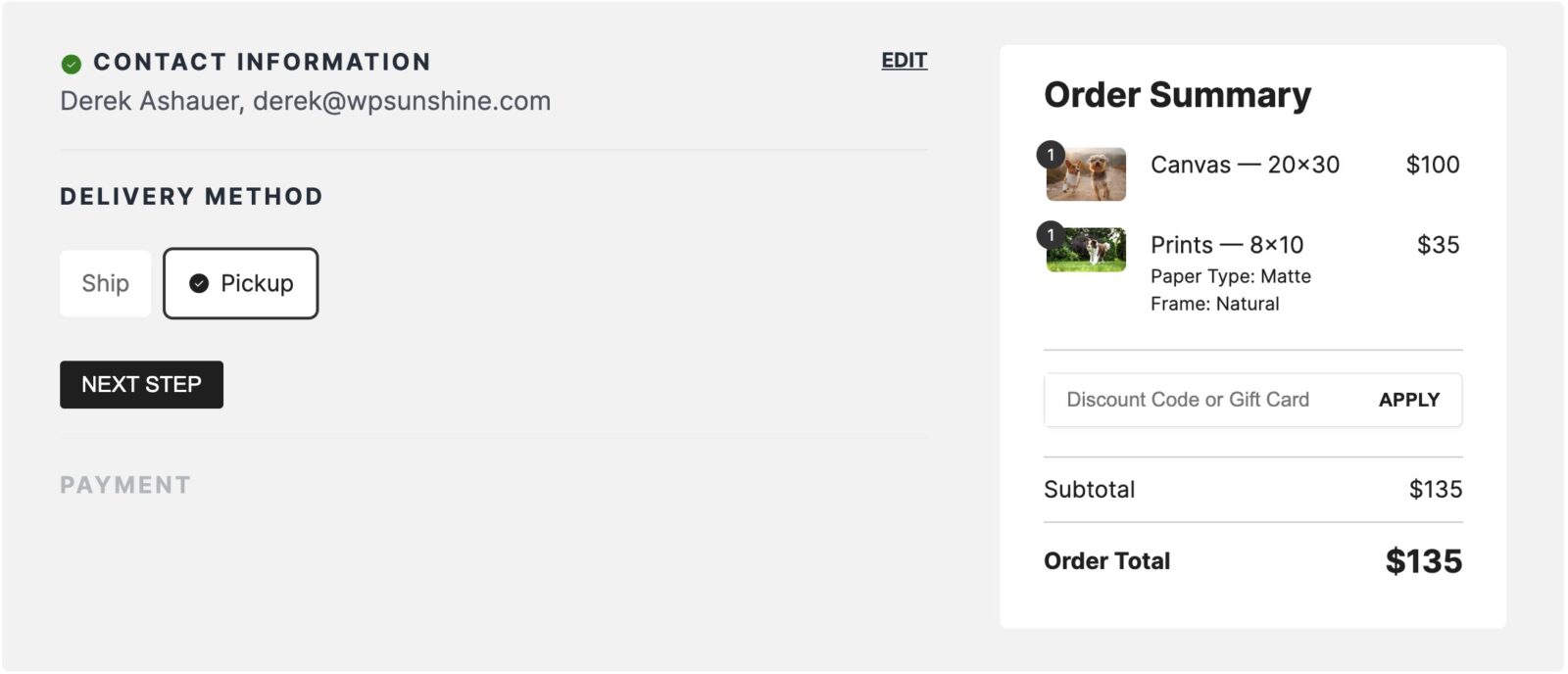
Another example where Sunshine Photo Cart offers the best checkout experience in client galleries for photographers is when an order only has Digital Downloads. From the very start, the checkout will hide all aspects of the Delivery and Shipping fields as they are unnecessary thus making the flow as efficient as possible.
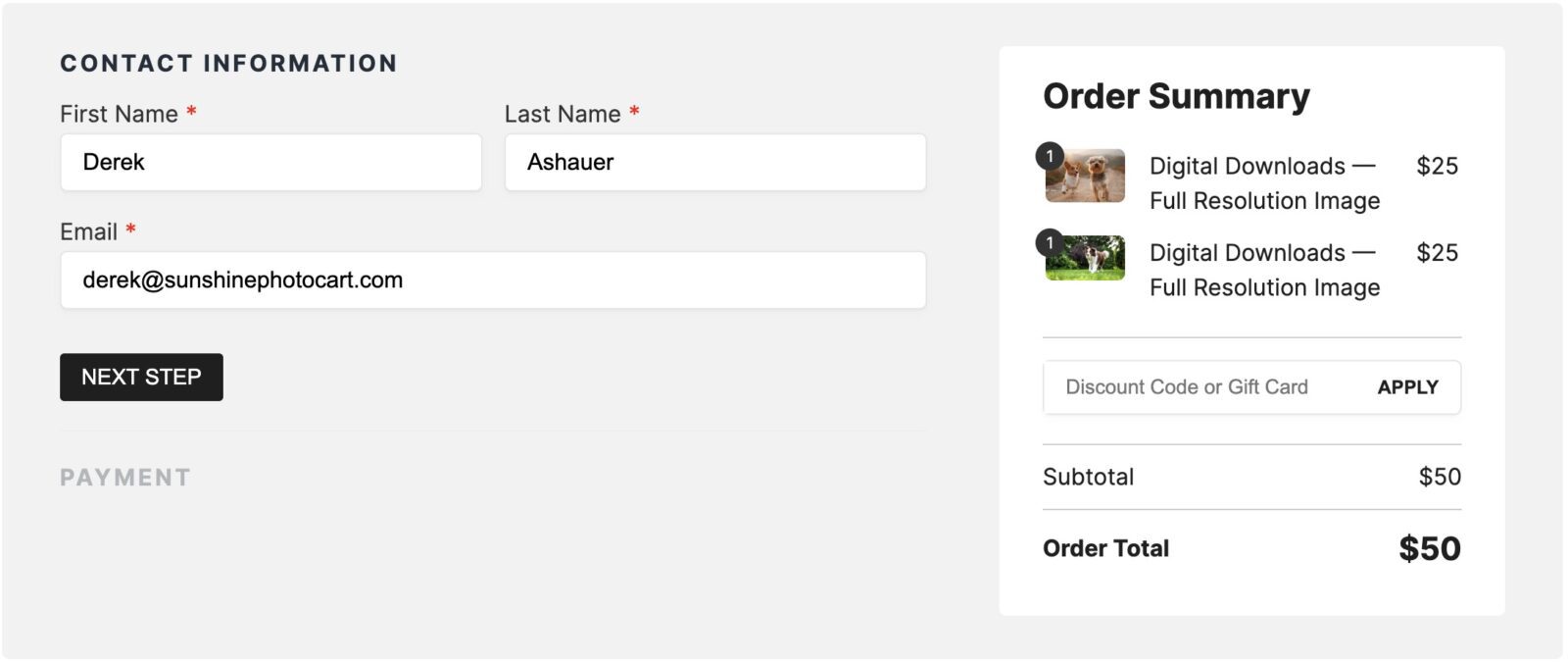
Clear Progress Indicators in the Checkout Journey
Recognizing the importance of user attention in a checkout process, Sunshine Photo Cart includes clear progression indicators in its checkout process. These indicators visually guide customers through the various stages of their purchase, letting them know what is still needed and what has been completed. This transparency reassures customers as they can easily see how far they've progressed, what information they have provided, and what steps remain all in a single view.
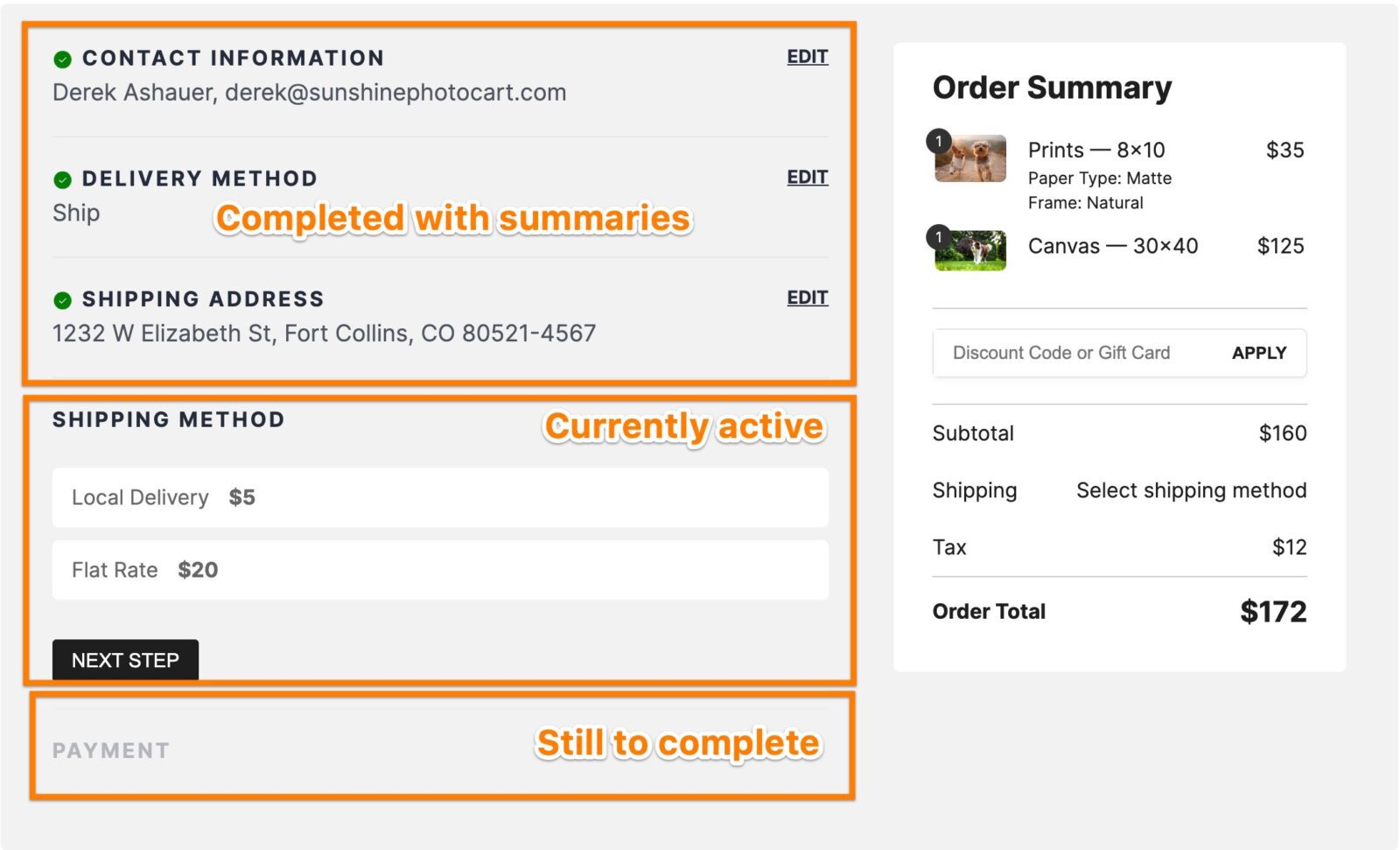
Clear Cart Overview
As I showed in the overall view of the Sunshine Photo Cart checkout page layout, having everything in view at a single glance is important to help the customer feel confident they are buying what they want at the price they expect. The cart overview in the side column helps the customer always see their cart items, taxes, shipping fees and total purchase amount. By reducing anxiety about their purchase, a customer is more likely to finish the checkout process.
Guest Checkout
The guest checkout option in Sunshine Photo Cart is a highly requested feature for the checkout process. It acknowledges that not all customers wish to create an account or log in to make a purchase. This option simplifies the process for one-time buyers or those in a hurry, reducing cart abandonment rates and increasing overall sales.
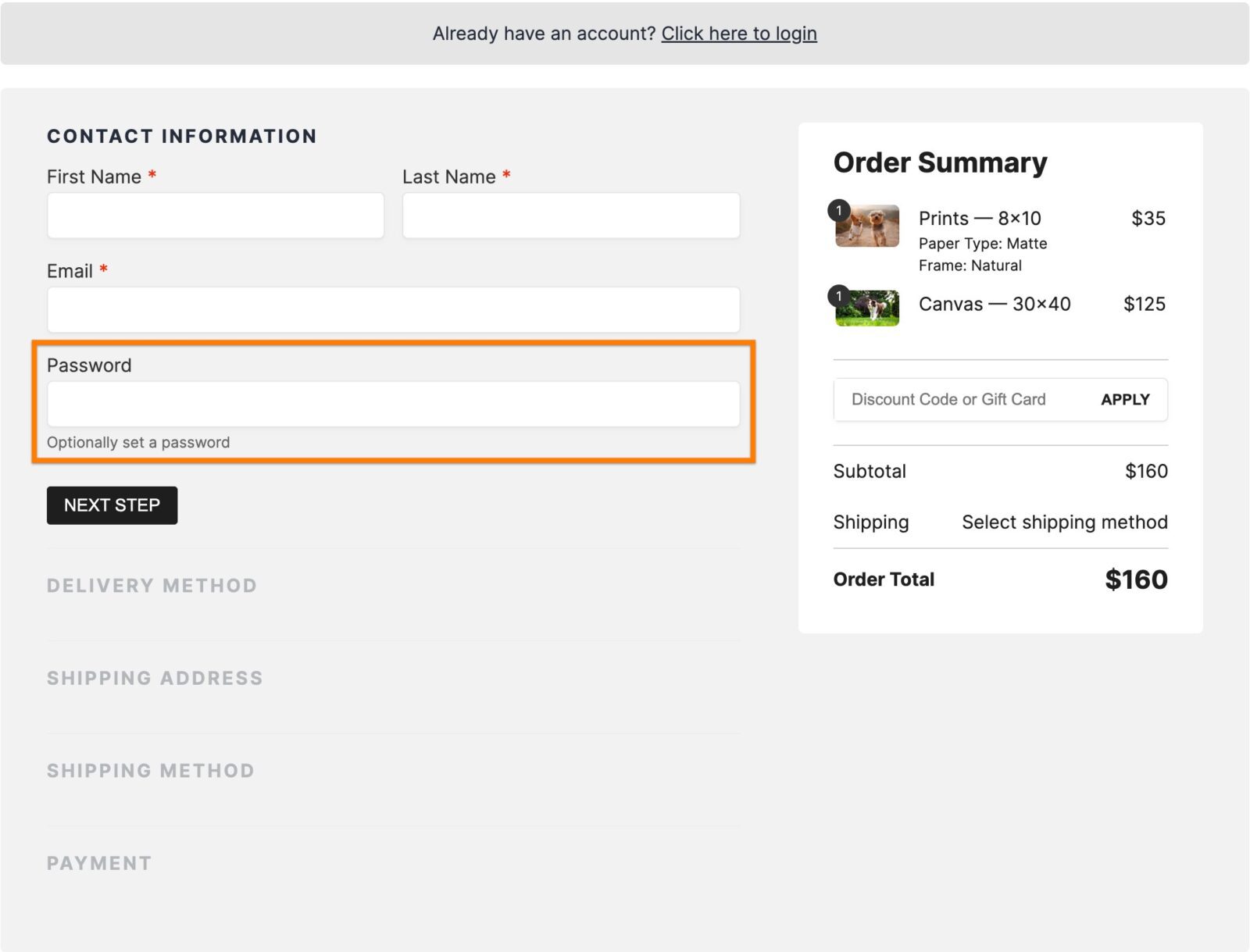
Efficient Address Autocomplete
Sunshine Photo Cart's address autocomplete feature further expedites the checkout process by helping your customers quickly fill in address fields, saving them time and reducing the likelihood of errors. This convenience is a small but significant touch that enhances the overall user experience and another way it offers the best client galleries for photographers.
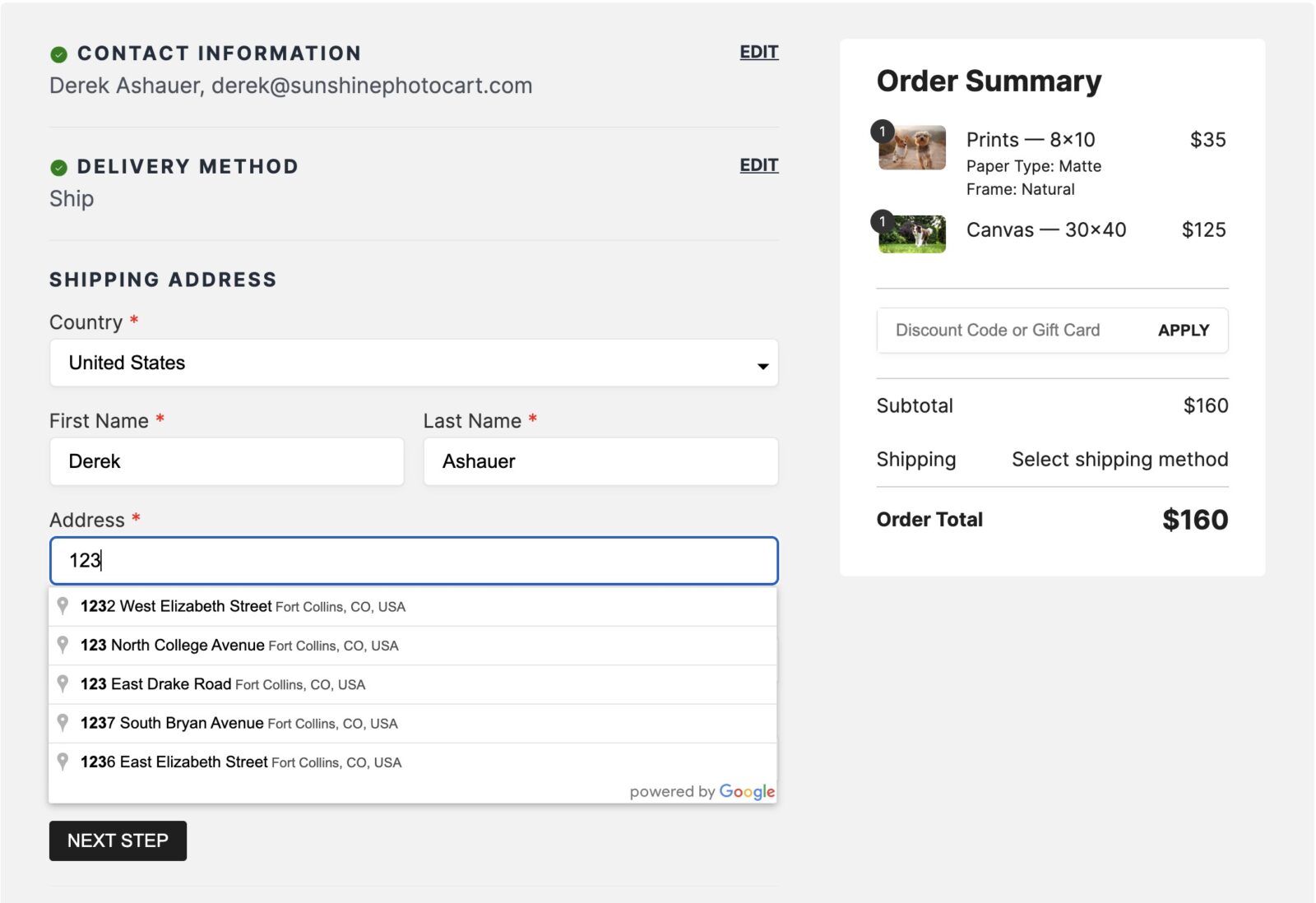
Standalone Checkout
It’s been proven that reducing distractions during the checkout process helps increase conversions. Another option you have at your disposal for your client photo galleries with Sunshine is the Standalone Checkout. This feature removes all header and footer elements of your site and puts the full attention on completing the checkout process.
Mobile-Friendly Design
With the prevalence of mobile shopping, Sunshine Photo Cart's mobile-friendly design is essential. Every aspect of the customer journey, from viewing galleries to the checkout experience, has been optimized to be easily navigable and fully functional on smartphones and tablets.
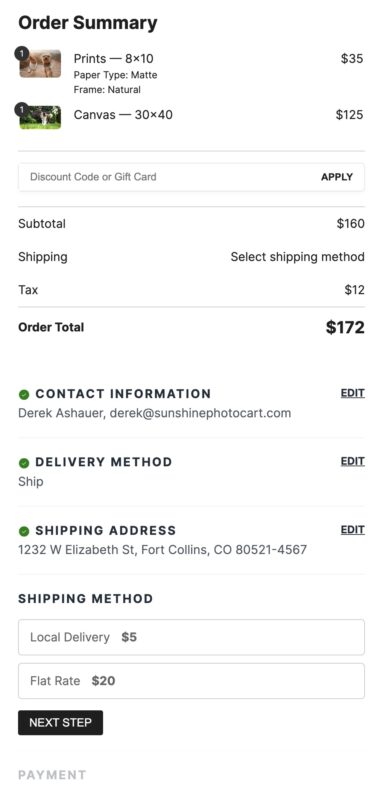
Adding it all up: An effective checkout process to make you more money
Sunshine Photo Cart offers exceptional client galleries for photographers because every last detail is taken into consideration to help you make more money. In reviewing many UX recommendations for effective checkout experiences, Sunshine has ticked every box. Its comprehensive, user-friendly checkout process, combined with features specifically designed to streamline and enhance the online shopping experience, significantly boosts sales and customer satisfaction. These features collectively make Sunshine Photo Cart an invaluable tool for photographers looking to sell their work online and maximize their profits.
What else can photographers do to increase sales in their client photo galleries?
You may be thinking that all this won't really have an impact on your overall sales and doesn't matter much. While I disagree, consider the combination of every little detail throughout Sunshine Photo Cart adds up to help increase your sales. Here are my favorite add-ons and how they make you more money:
- Automated Emails - Set up automated emails which can get your customers buying without you lifting a finger
- Discount Codes - Customers who think they are getting a deal are more likely to purchase
- Quantity Discounts - Encourage users to buy more by offering a discount the more they add to cart
- Advanced Analytics - Learn what your best performing galleries, images, and products are to make informed decisions
- Minimum Order - Require customers purchase a minimum amount
- Advanced Shipping - Customize available shipping options based on a variety of criteria

