How to use file list to search in Lightroom
For professionals managing their client galleries for photographers with Sunshine Photo Cart, you can streamline your workflow by using the comma-separated list of image file names with every order and in a user's favorites. This feature is particularly useful as it enables you to effortlessly copy and paste these file names directly into Lightroom or any other photo management software. Once imported, you can swiftly locate these specific images in your catalog, making it easier to edit, organize, or perform any necessary actions with them like fulfilling a print order.
Getting image file list from an order
View the respective order in your WordPress admin and find the Images tab. Click the "Copy to clipboard" button to quickly copy the list of file names.
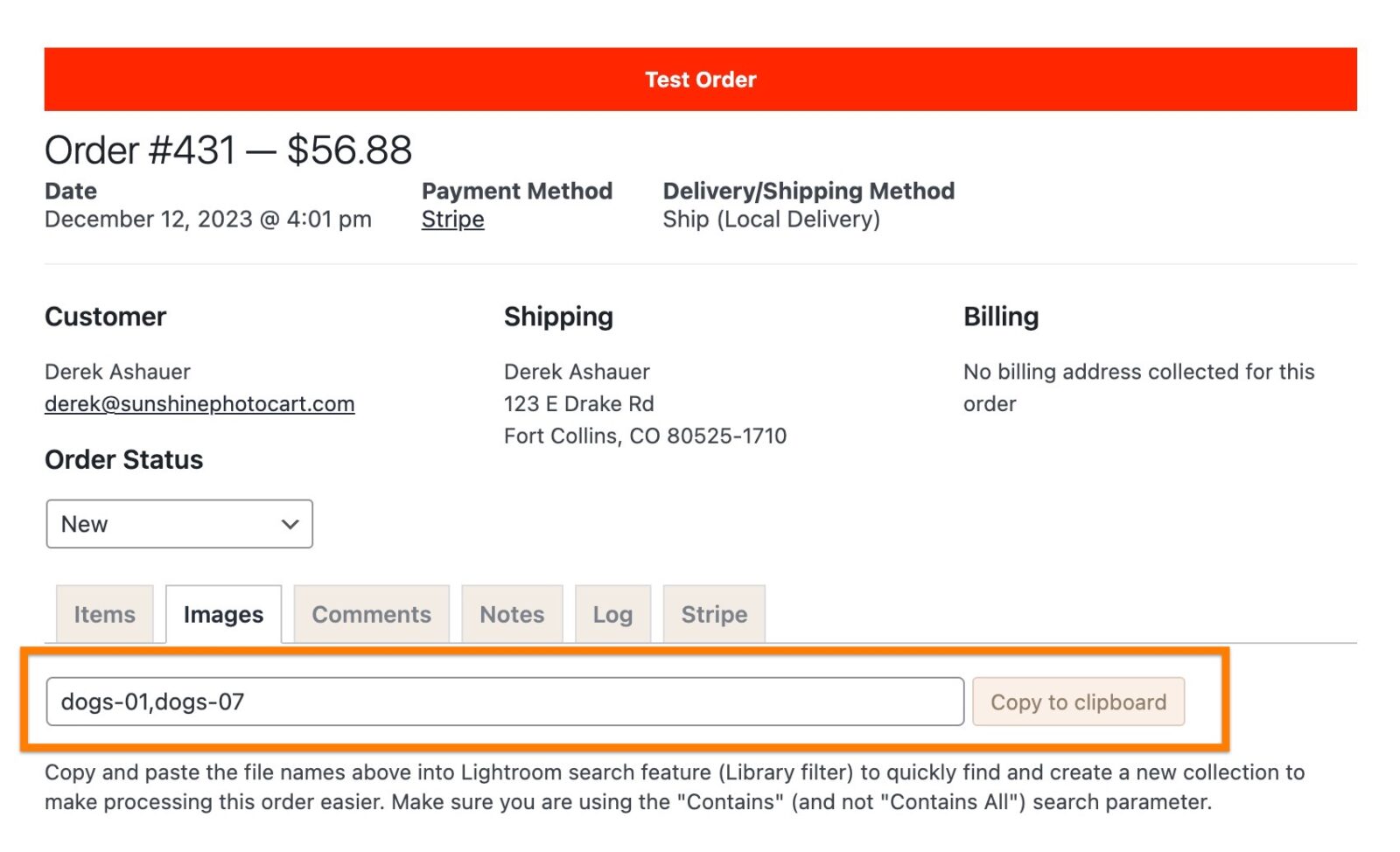
Getting image file list from customer favorites
Go to Sunshine > Customers, find the customer you need and click on their name. Click the "Copy to clipboard" button in the Favorites section to copy the list of file names.
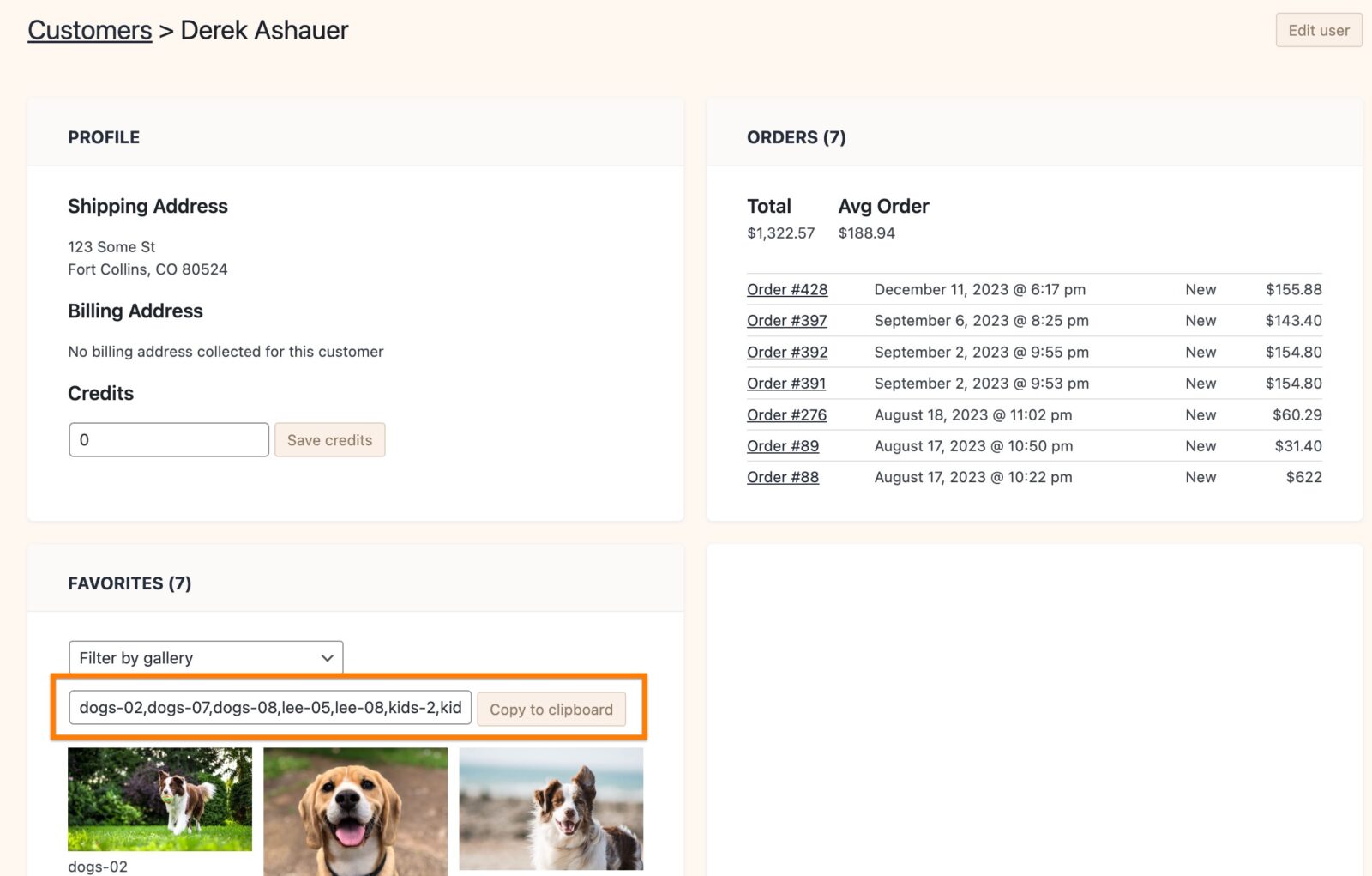
Finding images in Lightroom
In Lightroom Classic, you can use the Text filter to search the list of file names you just copied. Be sure to select "Contains" and not "Contains All" for the filter modifier otherwise you will not see any results.
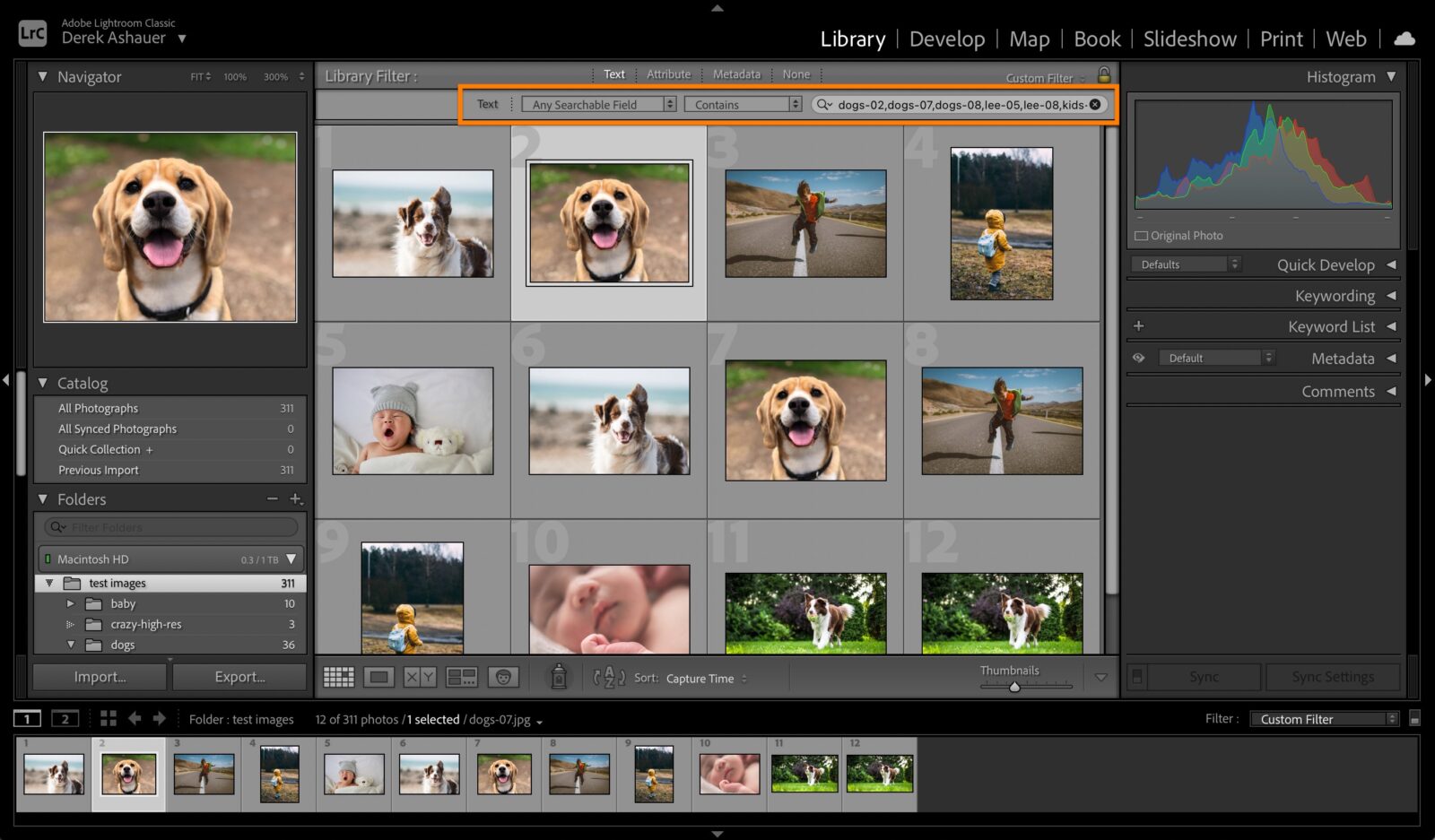
Still need help?
If you have not yet found your answer in the documentation articles, please contact support
