How to enable free image downloads
This article may be outdated and referencing Sunshine Photo Cart 2. Documentation articles are currently being updated and hope to be fully accurate very soon. Apologies for any confusion.
Pro users can make entire galleries or individual images available to clients for free on a per gallery basis. Users can instantly download the entire gallery (if enabled) or an individual image (if enabled) without going through the Checkout process.
The links are only available if you have selected
Step 1
Edit a gallery and find the Gallery Options at the bottom. Select a Download folder which is the source of the download files.
Step 2
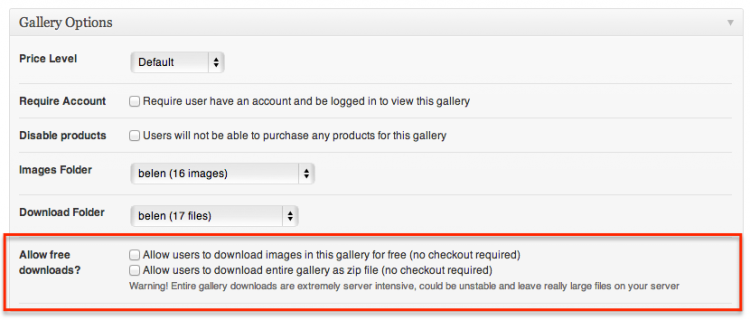
New options will appear to allow you to choose to enable entire gallery downloads or only individual images.
This feature creates a zip file of all the download files on your server, makes it available to download for the user then removes the file. However, some shared servers may not be able to handle the resources required to zip many, large files together and this feature could fail for you.
Still need help?
If you have not yet found your answer in the documentation articles, please contact support
