How to view user favorites
Once customers mark images as favorites in your client photo galleries, you can view them at any time as an administrator in Sunshine Photo Cart.
- Go to Sunshine > Customers
- Find the customer you are looking for and click their name
- Locate the Favorites box to see customers
You can get a list of file names as well which can be used in Lightroom to quickly search for the images
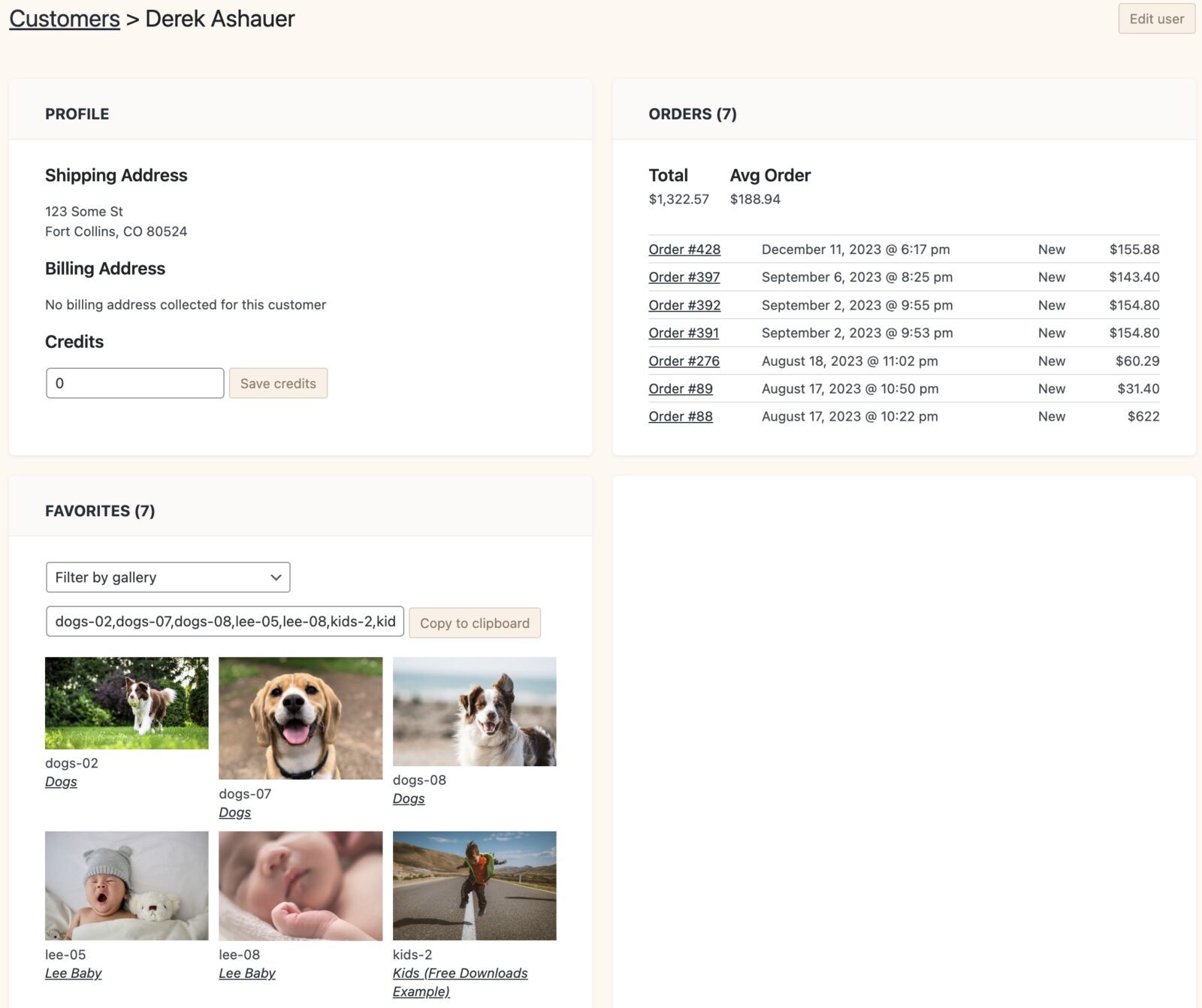
Still need help?
If you have not yet found your answer in the documentation articles, please contact support
