License Keys
If you are using any paid add-ons for Sunshine, it has a license key that must be provided in Sunshine > Settings > Licenses. Entering your license key for each add-on allows you to get automatic updates as they are released.
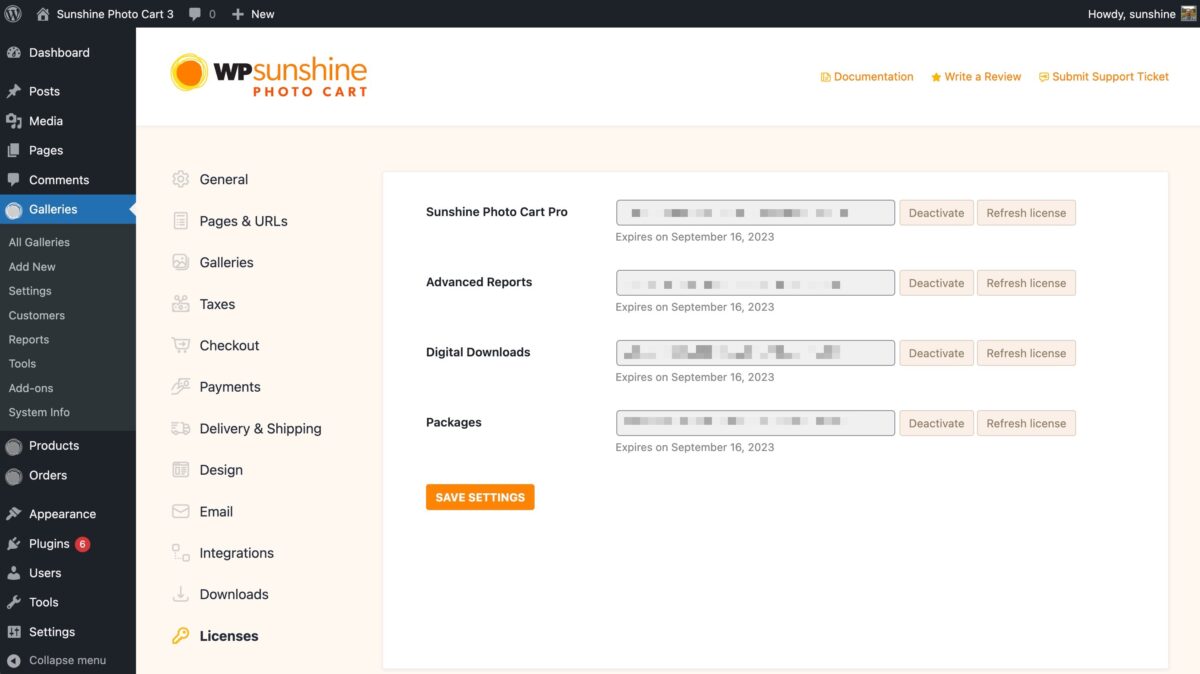
When an add-on is activated, Sunshine attempts to automatically get the license key for you. In some cases this process fails and no license key is saved. If you do not see a license key for any of your add-ons, please try the following:
- Deactivate and reactivate the add-on. This will retry the automatic process of getting your license key for you (you will not lose any settings/data related to the add-on in this process).
- Go to the Licenses page in your account. All your add-on license keys are provided here and you can copy/paste the respective key for each add-on that needs it.
Still need help?
If you have not yet found your answer in the documentation articles, please contact support
