So our new Price Levels add-on for our Pro version was built because we know wedding clients have bigger budgets than the annual family photo session. The new Price Levels add-on will let you setup as many prices for a single product as you want. You can then choose which price level you want all your products to be sold at for each individual gallery.
Even better, if you don't set a price on a product for a specific price level the product won't even appear for any image in that gallery. We feel this would be great for making special products available only to specific types of galleries. Only want to offer that mug which inexplicably seems to sell like hotcakes to family sessions but not even visible to wedding clients? You can do that!
This update will create a "Default" price level for you and use the existing product price and assign it to this level. Once you add more than 1 price level, Sunshine will then give you the new data entry fields where needed otherwise it assumes the "Default" price level.
Go to Sunshine > Price Levels to get started!
Managing Price Levels
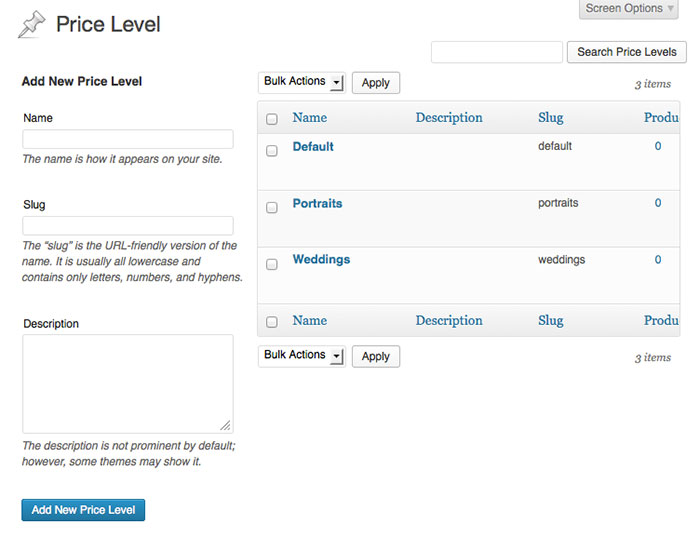
In the administration area, you will find the new "Price Levels" link where you can create and manage unlimited levels.
Setting Product Prices

You can easily set a unique price for all price levels for each product.
Set Gallery Price Level

Last is to set the price level you want to use for a specific gallery.

