License Keys
Sunshine Photo Cart add-ons require valid license keys in order to function properly.
Getting License keys
You can get your license keys from the Account > Licenses area on this website. Your license keys were also emailed to you right after purchase.
Entering License Keys
During the onboarding steps when first setting up Sunshine Photo Cart, you should have been prompted to enter your Sunshine Pro, Plus or Basic license key.
You can also go to Sunshine > Settings > Licenses and enter your respective license key here.
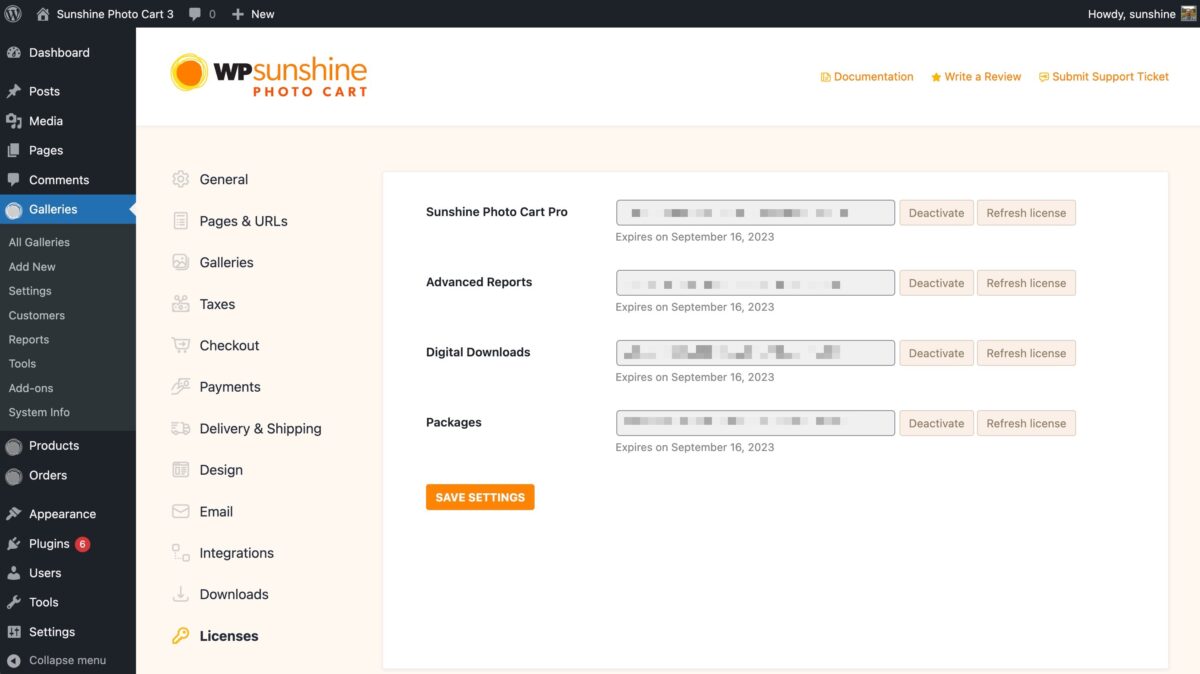
Once you have activated the license key for your respective Sunshine plan, in your WordPress admin you can now go to Sunshine > Add-ons. When you activate an add-on, Sunshine will automatically download the plugin files, get the license key for it, and activate it for you all at once.
My License Key Won't Activate
In rare instances, license keys fail to activate. Here are some things to try:
- Try again in a few minutes - sometimes there is a temporary issue with the connection between your web server and sunshinephotocart.com to confirm the license key.
- Confirm your license key is valid - Check Account > Licenses and confirm you still have an active license.
- Contact support - If you still cannot get your license to active, contact support and it can be investigated further.
Still need help?
If you have not yet found your answer in the documentation articles, please contact support
