How to order product categories
After you have created your product categories, you can also order them with a simple drag and drop method:
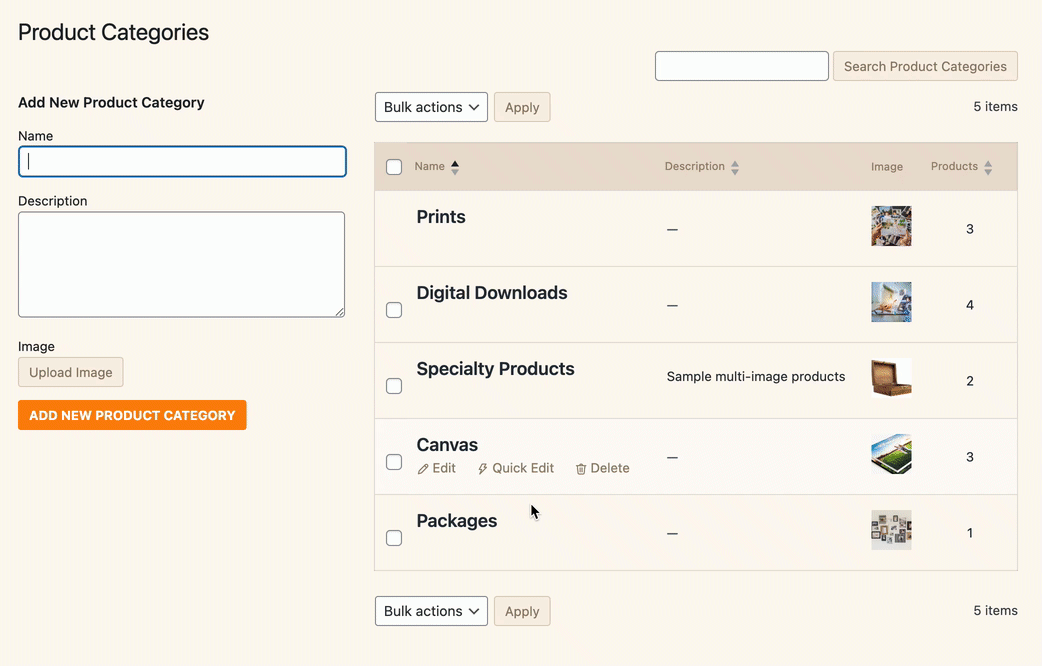
Still need help?
If you have not yet found your answer in the documentation articles, please contact support
After you have created your product categories, you can also order them with a simple drag and drop method:
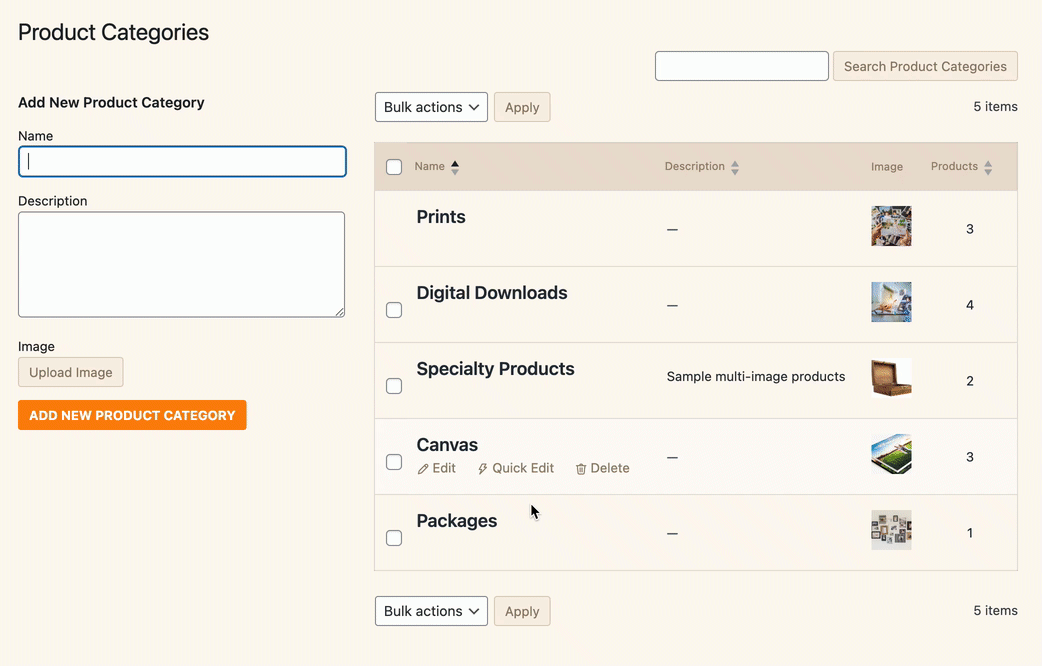
Still need help?
If you have not yet found your answer in the documentation articles, please contact support