How to set quantity discounts
Entice customers to spend more by offering a per-item discount the more they add to cart.
- First, create any kind of product you would like
- When editing the product, find the Quantity Discount section in the General tab.
- Click the “Add” button to define a new discount threshold.
- Enter a minimum quantity the customer must reach
- Enter the discount (not the new price) for each item to be applied
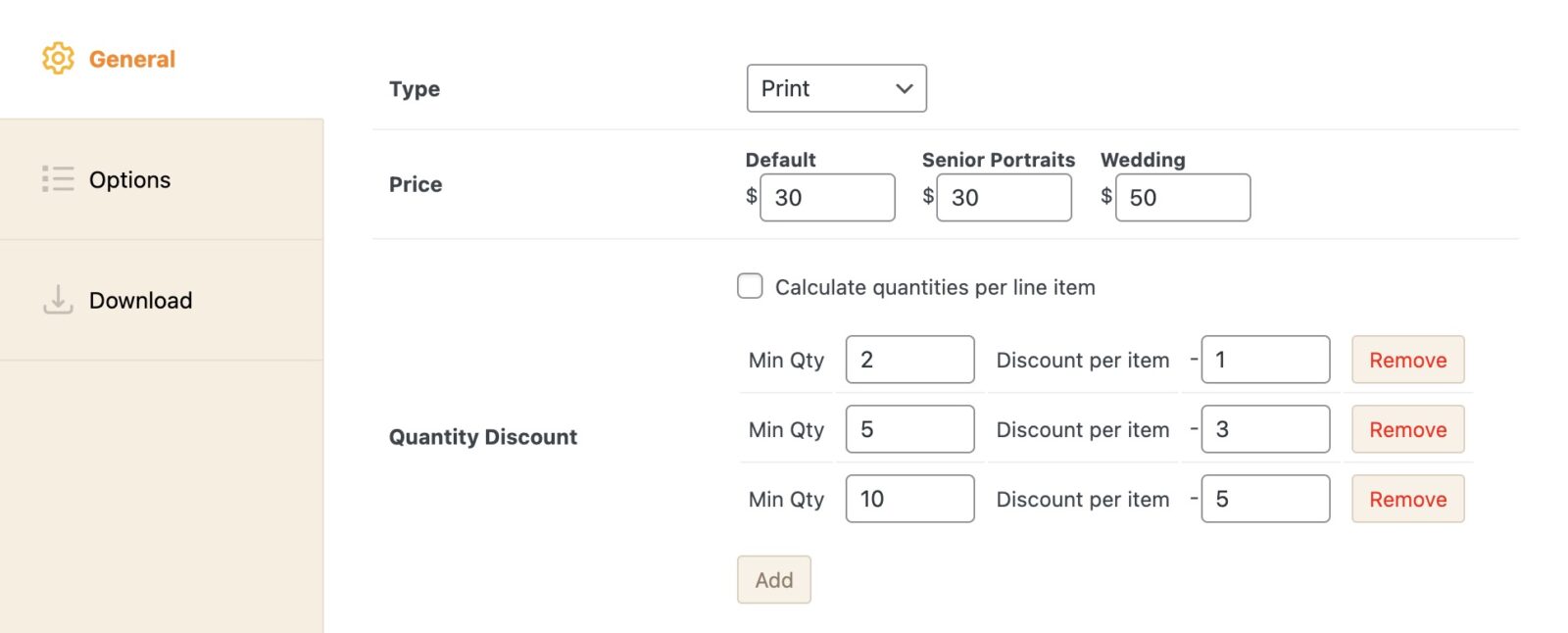
The quantity threshold by default counts the number of this product across the entire cart. If you want the discounts to only be calculated per line item (or per image), then check the option “Calculate quantities per line item”.
Still need help?
If you have not yet found your answer in the documentation articles, please contact support
