How to create a new customer account
Creating customer accounts for your client photo galleries in Sunshine Photo Cart can sometimes be necessary when you are creating private galleries and only want specific users to have access. Before you can assign a customer to a gallery, their account must exist first.
- In your WordPress admin, go to Users > Add New
- Enter as much information as you have including the required username and email fields
- Most important, Select "Sunshine Customer" for the Role
- Optionally send the user notification email
- Click "Add New User"
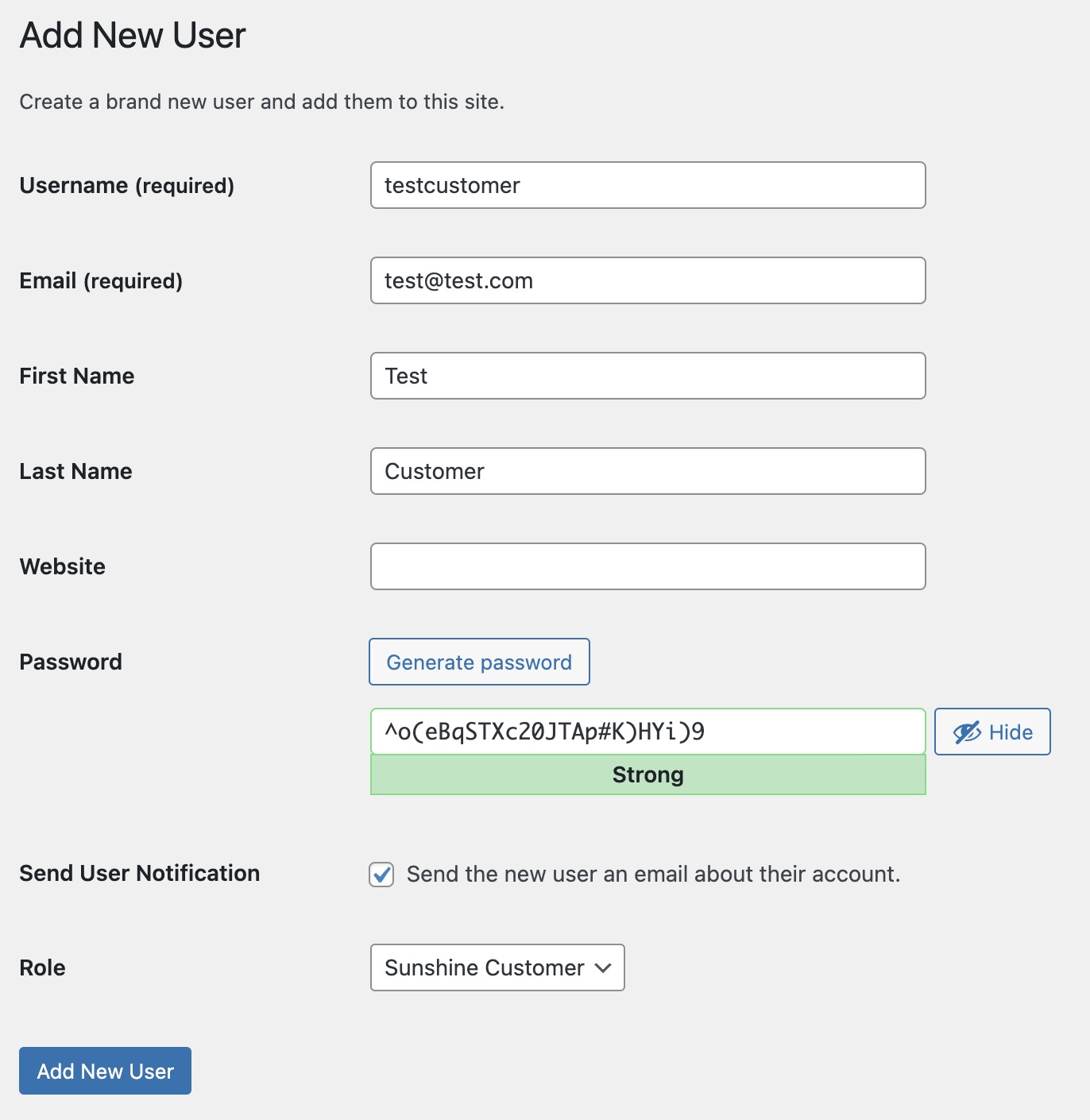
Still need help?
If you have not yet found your answer in the documentation articles, please contact support
