Create a password protected gallery
Password protected galleries allow you to make a gallery only visible to people who first enter a password. A great way to allow a gallery to be visible only to your client or whomever else they want to share the password.
Create a Gallery
Follow the same steps to create a new gallery
Set Gallery Type
- When adding/editing the gallery, click on the "General Options" tab
- For "Gallery Type" select "Password Protected"
- Enter a password
- Optionally include a hint to help your customer remember what their password is
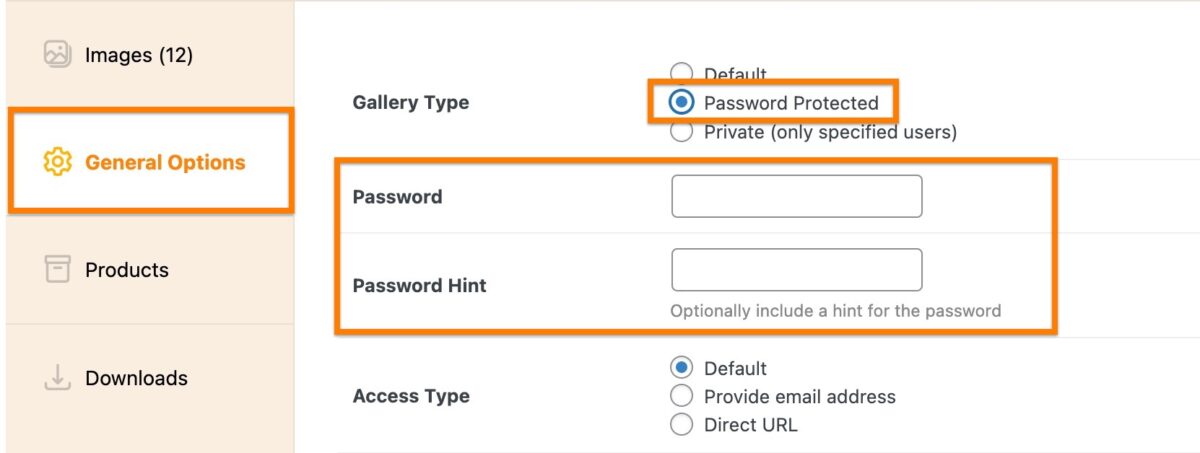
Still need help?
If you have not yet found your answer in the documentation articles, please contact support
