Enable comments on images in a gallery
Enabling comments on images in your client photo galleries allows it to act like a proofing system, taking feedback from your customers. Sunshine works with the core WordPress commenting system to allow comments on individual images.
By default, commenting is not enabled for galleries and needs to be enabled on each gallery. When adding or editing gallery, find the "General Options" tab and enable the "Comments" option.
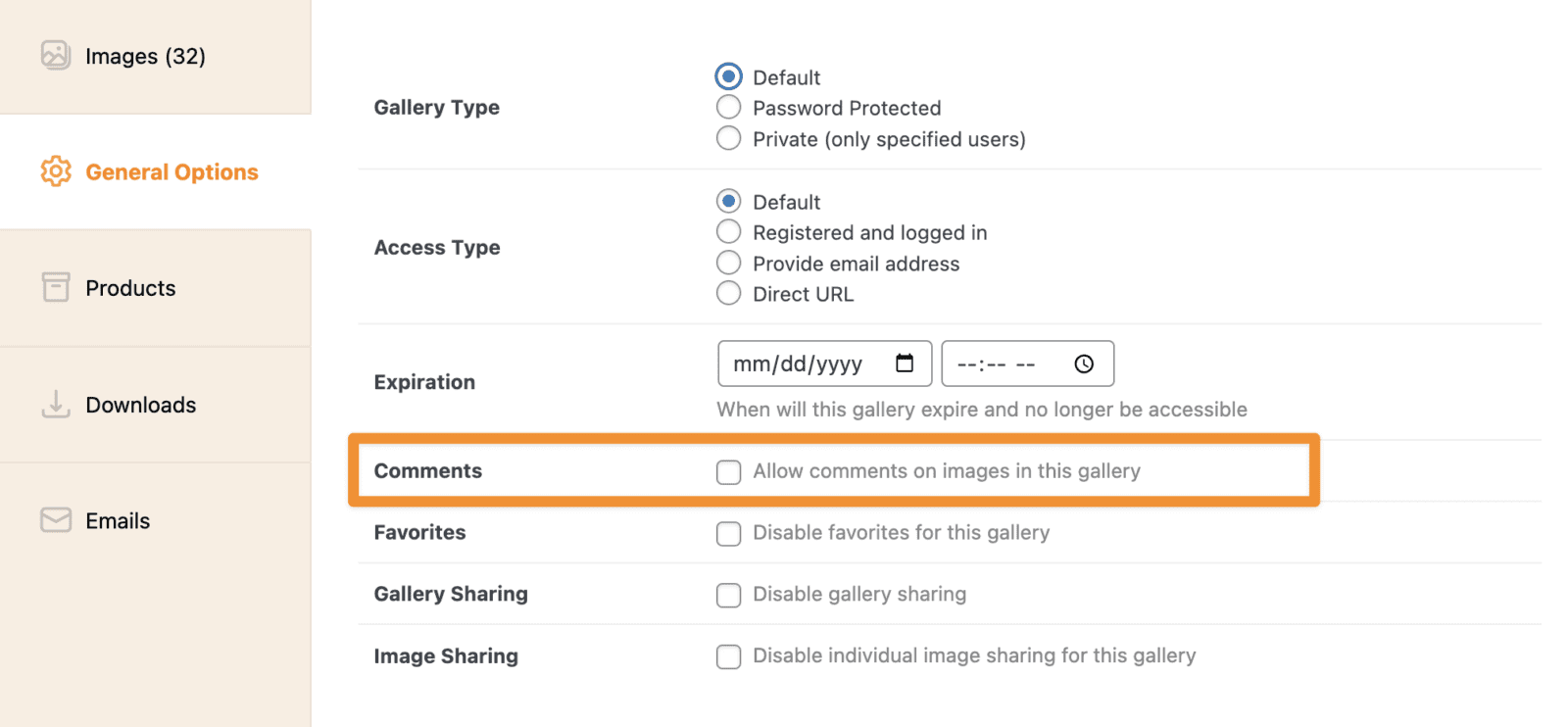
Once enabled, your customers can find the link to add comments when hovering over a thumbnail image:
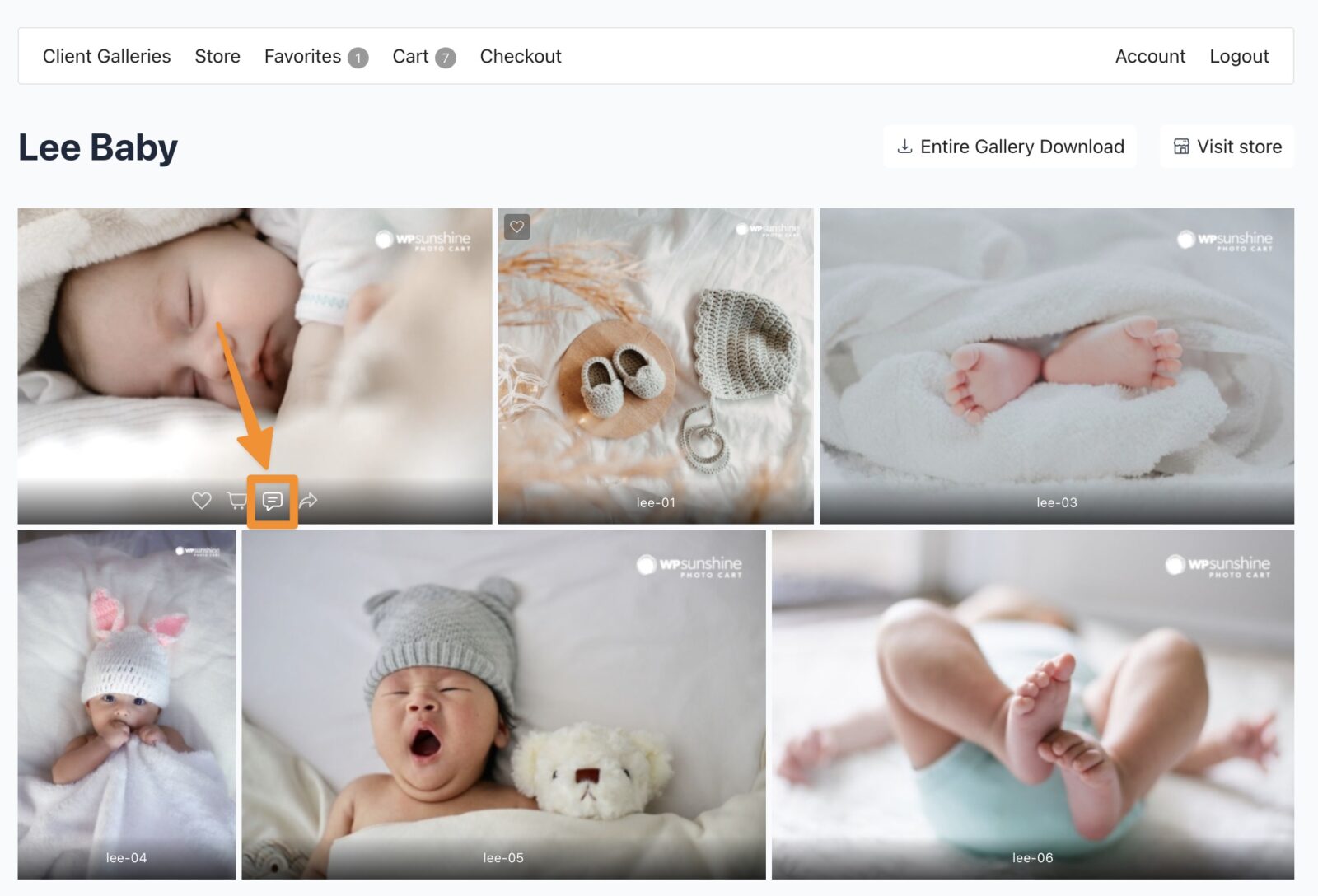
When the comment icon is clicked, they will get a window to see existing comments and add their own:
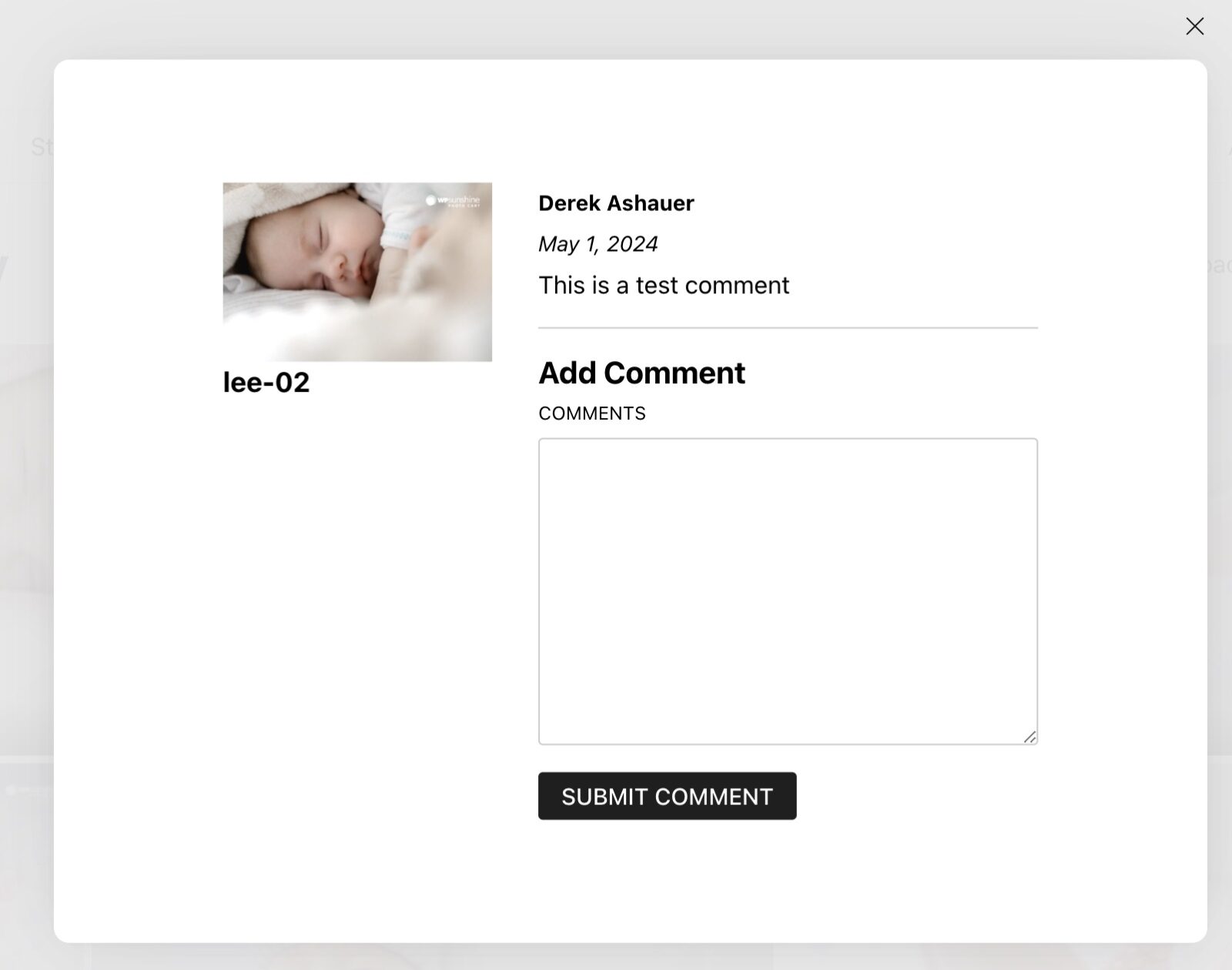
Still need help?
If you have not yet found your answer in the documentation articles, please contact support
