Regenerating images for galleries
Sunshine generates the necessary sizes of an image and applies any watermark at the time an image is uploaded. If you have changed any of your image size or watermark settings you will need to regenerate the images from the original upload file.
Regenerate all images
Sunshine has a built-in tool for regenerating images for all Sunshine galleries. Go to Sunshine > Tools > Regenerate Images. This will remove any unnecessary image files and recreate all the required ones for images in all your Sunshine galleries.
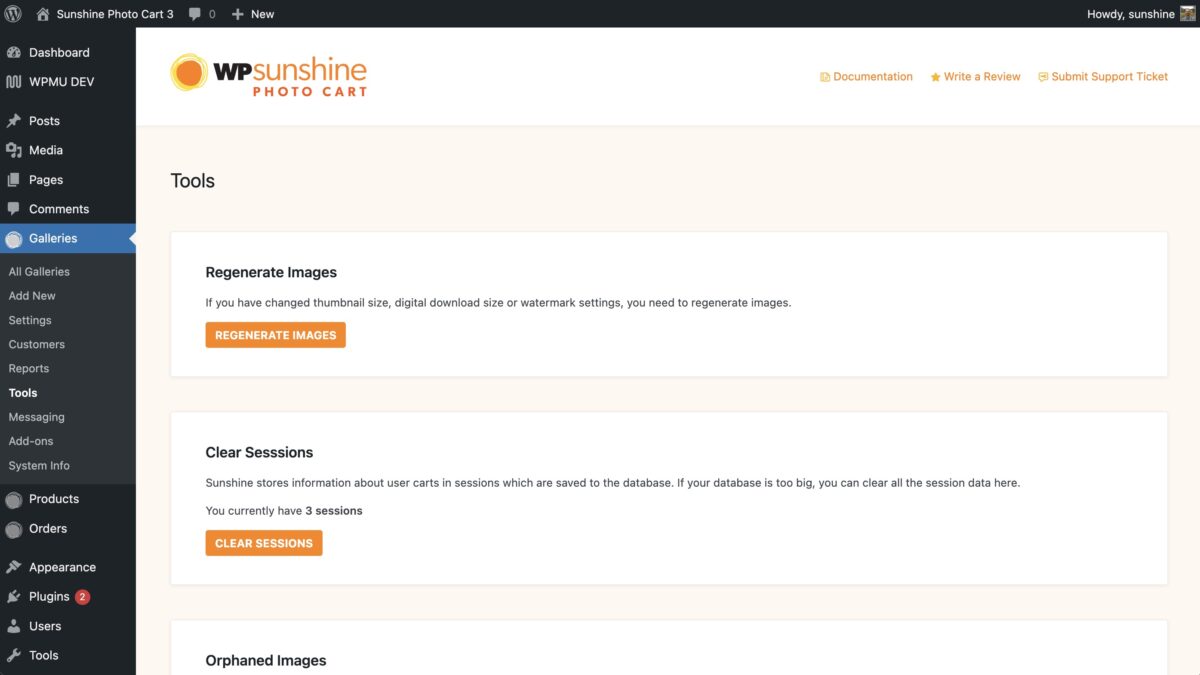
Regenerate images for a single gallery
You can regenerate images for one specific gallery by going to Sunshine > Galleries > [hover over gallery name] > Regenerate Images.
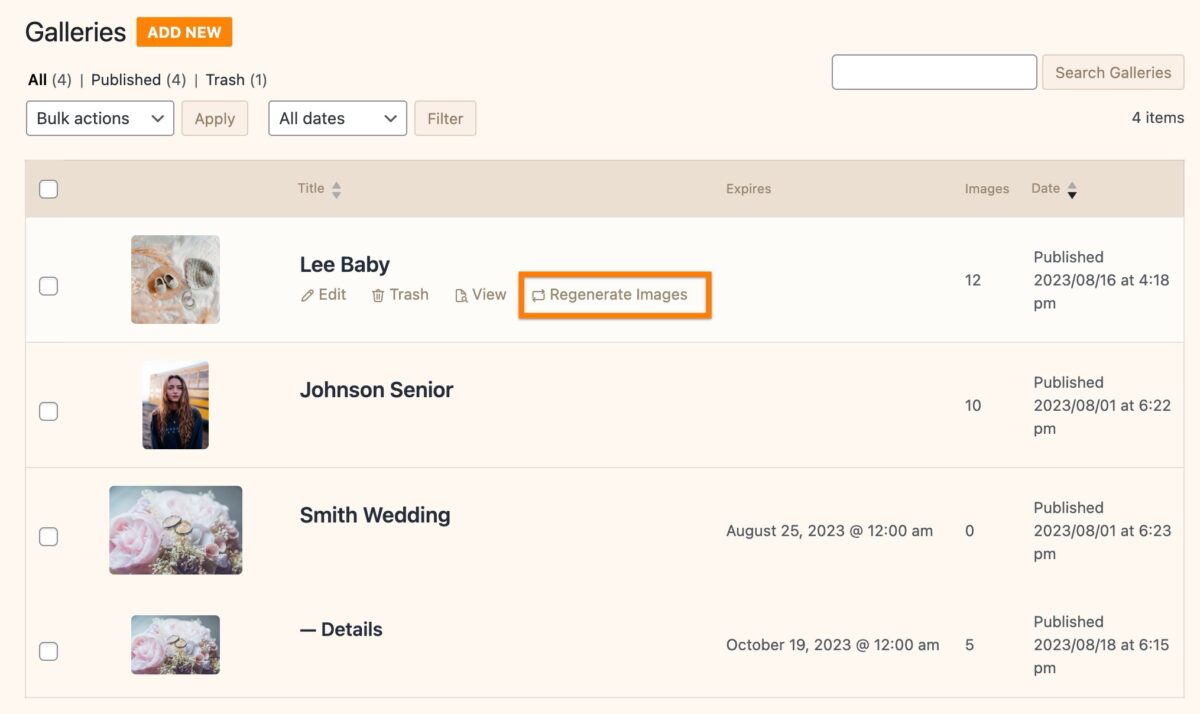
Still need help?
If you have not yet found your answer in the documentation articles, please contact support
