Ordering images in client photo galleries
Sunshine Photo Cart is a WordPress client photo gallery for photographers which allows immense customization including the ability to order images within your galleries in a variety of ways. You have the choice to let the Sunshine sort your images for you, or you can arrange them yourself the way you want.
Sorting images in your client photo galleries
Go to Sunshine > Settings > Galleries. Here you will find the Display Options > Image Order setting where you can choose which default ordering method you would like to choose:
- Custom Ordering (where you will manually put images in a specific order)
- Order images shot
- Image upload date (new to old)
- Image upload date (old to new)
- Alphabetical
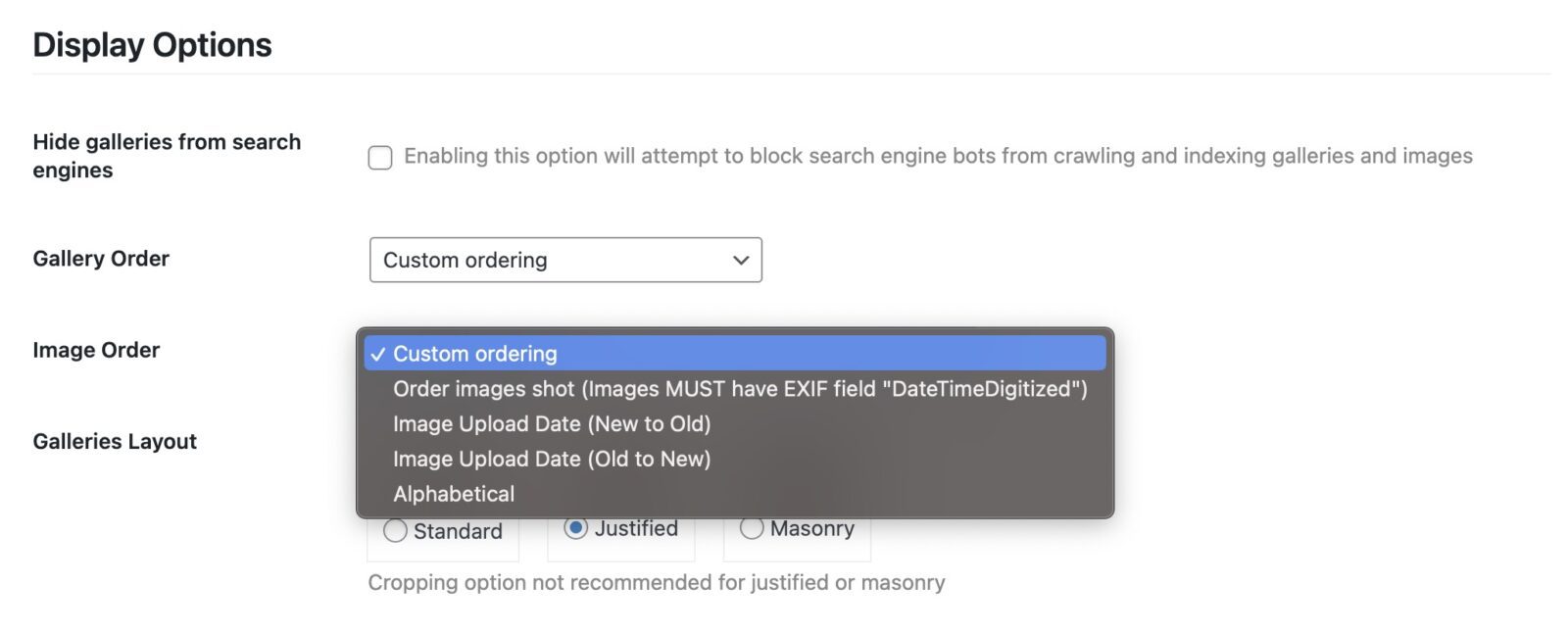
Order by client photos by shot date
You can order images to be shown based on the timestamp saved by your camera of when the image was taken with the "Order images shot" option. In Lightroom Classic, you can find the "Capture Date" in the Metadata tab for an image.
This metadata must be present in your images when they are uploaded otherwise they will not appear with this ordering method selected
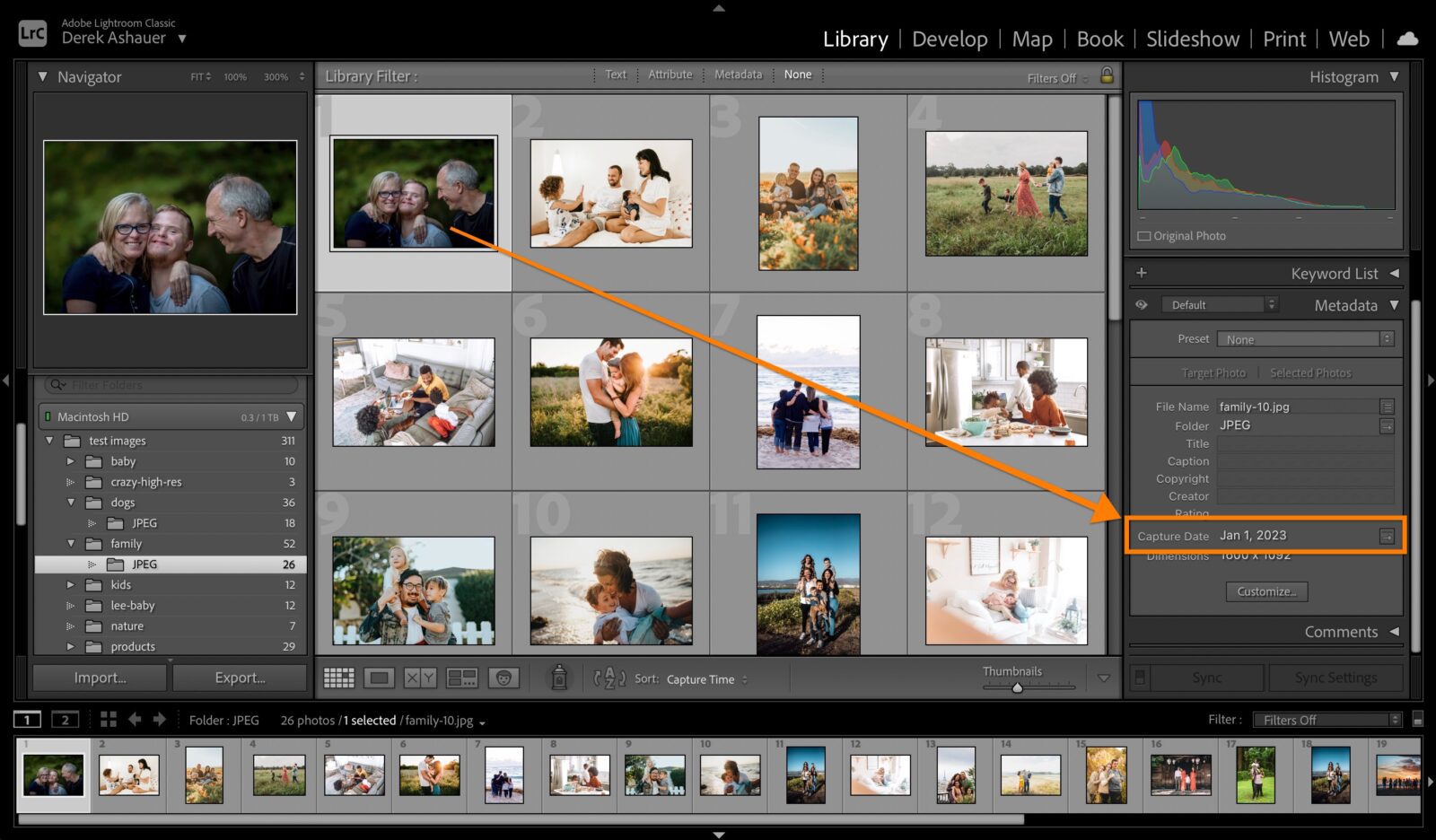
Custom (or manual) ordering of images in client photo galleries
If you choose the Custom ordering option, you can quickly sort and organize images in your client photo galleries just the way you want them with a simple drag and drop process. Edit the gallery you want to organize photos. In the Images tab, drag and drop the thumbnail images into the order you want.
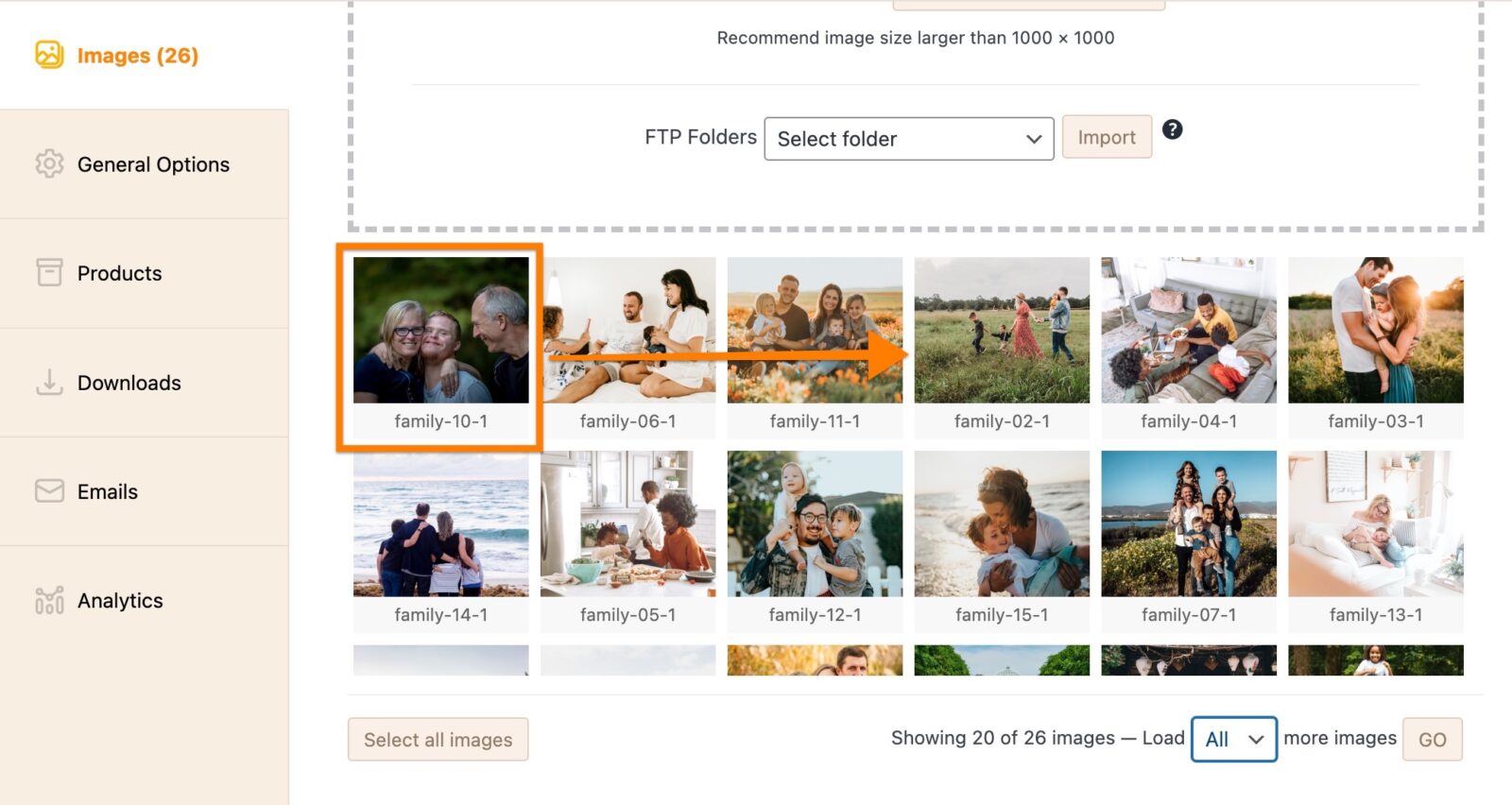
If you have a lot of images, you may need to first show all images in the gallery first.
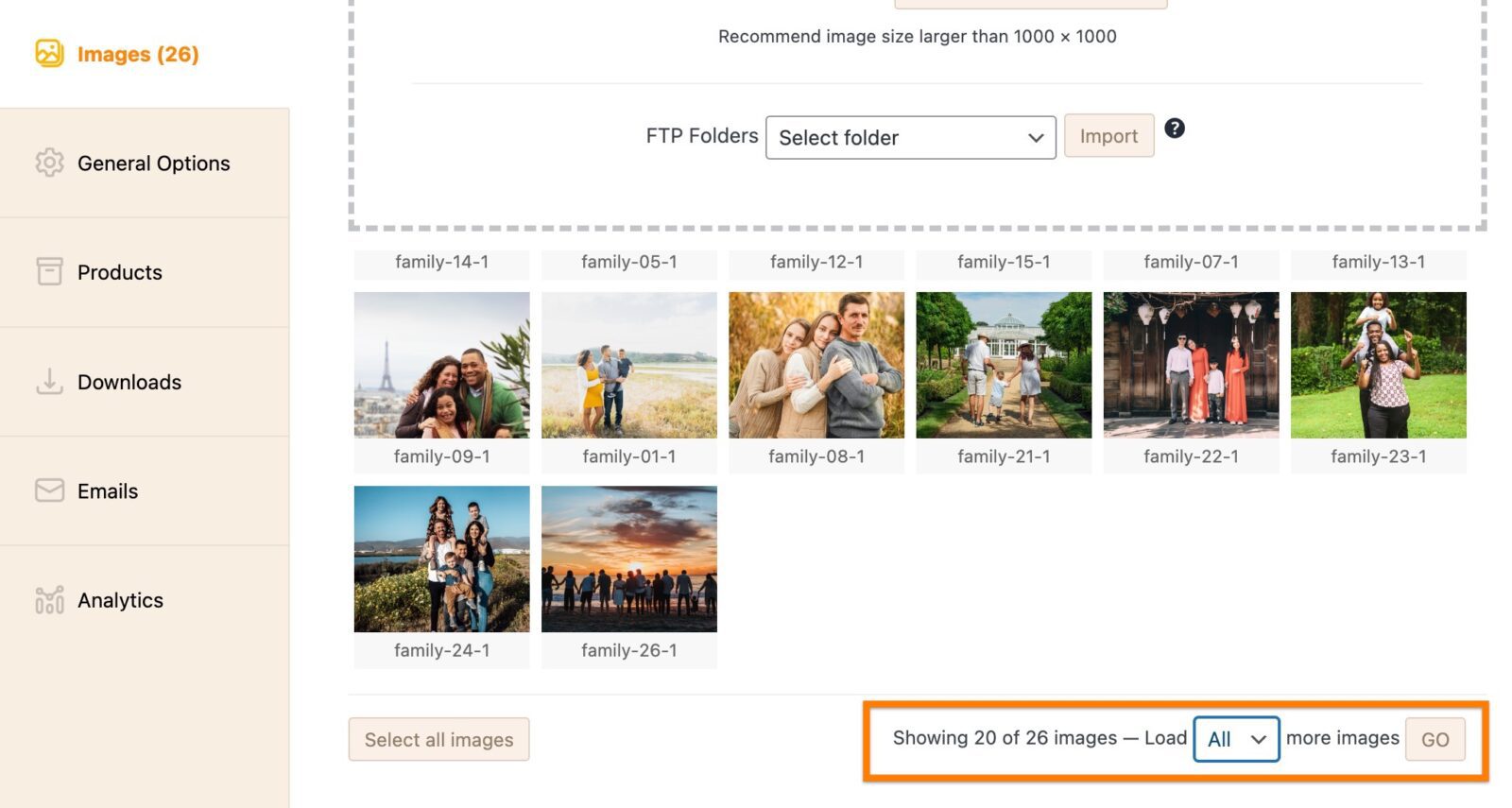
Still need help?
If you have not yet found your answer in the documentation articles, please contact support
