Cache plugins and getting them to work with Sunshine Photo Cart
In the digital world, speed is king, and caching is the cornerstone of a swift WordPress website. Cache plugins and server-level caching are akin to digital memory, storing static snapshots of your site's pages. This process significantly reduces load times, decreases server demands, and enhances user experience, leading to better engagement and SEO rankings.
However, caching is not a one-size-fits-all solution. Its efficiency in handling static content often becomes a hindrance for dynamic elements. For instance, with Sunshine Photo Cart, a e-commerce WordPress plugin for photographers, you may face challenges using caching with issues like inaccessible password-protected galleries or incorrect shopping carts occur, as the dynamic nature of these elements conflicts with the cached static data.
Understanding Cache Plugins and Server-Level Caching
WordPress cache plugins serve as a bridge between your content and your audience, ensuring that frequently accessed pages load swiftly by providing pre-stored versions. Server-level caching takes a similar approach but operates directly from the server, offering a more integrated solution. The result is a streamlined user experience, with immediate access to content, reduced server load, and an overall boost in website performance.
The Complexities of Caching with Dynamic Content
While caching excels in efficiency, it occasionally stumbles in the realm of dynamic content. The very strength of caching – storing static data – becomes a limitation when dealing with real-time updates and personalized user interactions, as seen with e-commerce plugins like Sunshine Photo Cart. The challenge lies in maintaining the speed benefits of caching while ensuring the fluidity and accuracy of dynamic content.
Configuring Caching to Exclude Specific Pages
The way to get your cache to work with dynamic content is to exclude the specific pages that need dynamic content. For Sunshine Photo Cart, that means excluding all the related pages and galleries.
Exclusion for WordPress cache plugins
Sunshine Photo Cart will work with any of the top WordPress caching plugins for photographers but it requires some added customization. Each plugin offers exclusions rules that can be set up. Each one is different so it is recommended to search "[your cache plugin] + exclusion" in Google to find their documentation article that explains how to exclude URLs. Here are some direct links:
Exclusion for web hosting cache
If your web hosting service does caching at the server level, some may offer options in your WordPress admin or web hosting control panel, but you should reach out to their tech support or look into their online documentation to learn how either you or they can exclude all the Sunshine Photo Cart related pages from being cached.
What to exclude from cache
When installed, Sunshine Photo Cart creates several pages by default which are recommended to be excluded from cache because they will include dynamic content:
- Account
- Cart
- Checkout
- Favorites
- Gallery URLs
An even easier option is to simply exclude all pages and galleries from being cached, usually using a wildcard rule that excludes everything after your Client Galleries page part of the URL. By default, Sunshine Photo Cart creates the Client Galleries page with a URL like yourdomain.com/client-galleries. You can set up a wildcard rule that excludes any URL that has "client-galleries" in it. Often this looks like "/client-galleries/*" as a wildcard exclusion rule for plugins, but see your specific plugin's documentation for how this is handled.
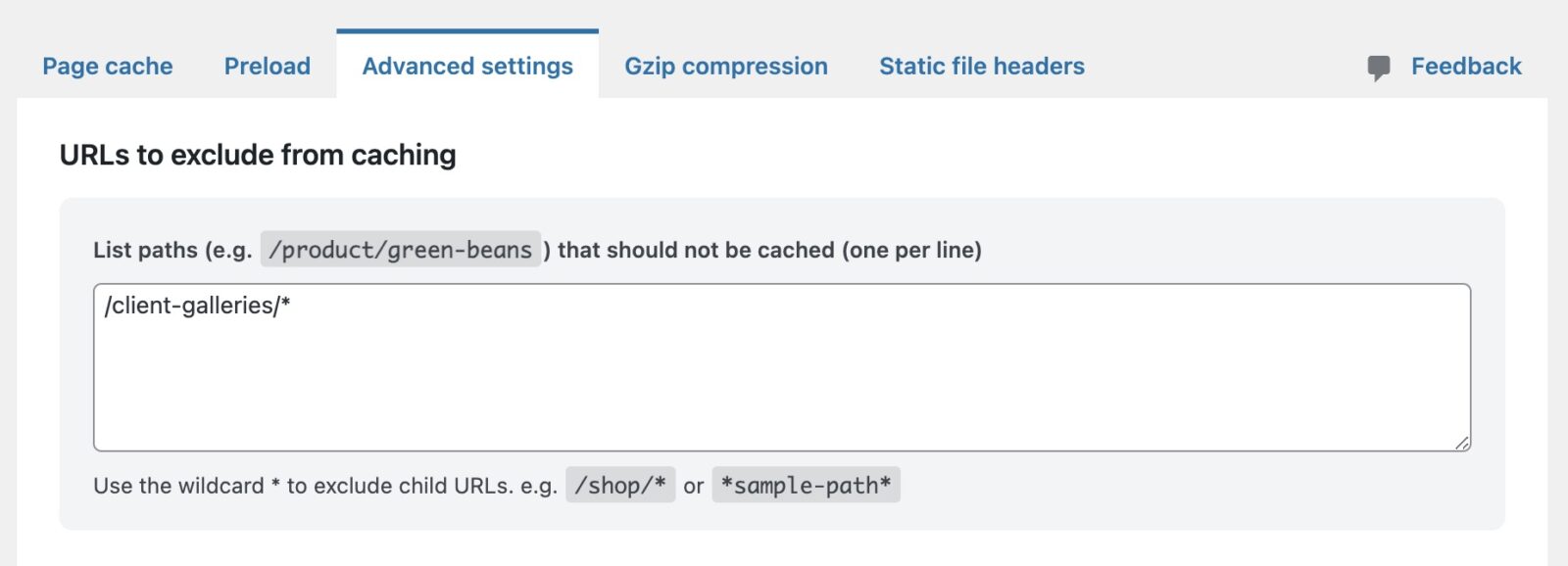
If you have customized your URLs, you will want to set your exclusion rules accordingly.
Still need help?
If you have not yet found your answer in the documentation articles, please contact support
