Downgrading to Sunshine 2
First and foremost, it is highly recommended to update to Sunshine 3. Sunshine 2 is no longer supported or maintained meaning you may leave yourself open to security risks.
Are you sure you need to downgrade?
If you were updated and your galleries are not working, please make sure you have run the Sunshine 3 update process. The most common reason for wanting to downgrade is because "my galleries are broken!" but this mandatory update process has not yet been run. This update process updates the Sunshine 2 data to work with Sunshine 3. You should see both the update notice and link to access this Sunshine 3 update page:
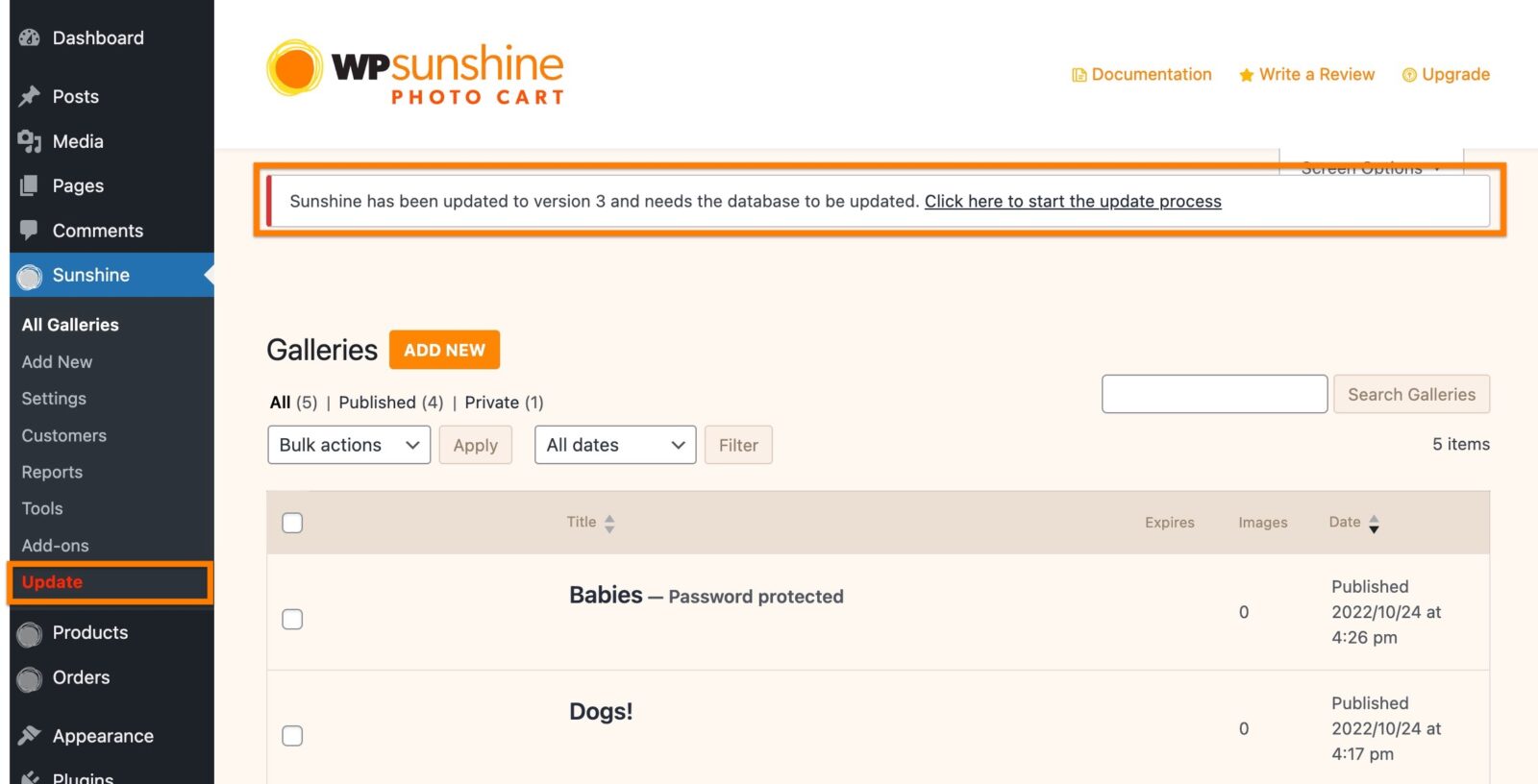
In rare instances, or if you were automatically updated to Sunshine 3 when you were not ready by your host, you may want to downgrade from Sunshine 3 to Sunshine 2. This is technically possible but with some caveats:
You can downgrade if:
- You did not click the button to clear your Sunshine 2 data during the update process
- You have not been using Sunshine 3 to create new galleries or accept new orders
How to downgrade to Sunshine 2
You can use the WP Rollback plugin which allows you to select any previous version of a WordPress plugin. Install this plugin, click on "Rollback" for Sunshine Photo Cart, and choose 2.9.25 (the last release in the Sunshine 2 branch).
Sunshine 2 add-ons
If you need access to any Sunshine 2 paid add-ons, please submit a support ticket to request the download files. You previous purchase will be confirmed and files emailed over as they are no longer available for download from the Account area.
Still need help?
If you have not yet found your answer in the documentation articles, please contact support
