I can't find a customer!
Sunshine Photo Cart 3 introduced the "Sunshine Customer" role to help separate them from other aspects of your WordPress site. Only WordPress user accounts assigned to this new role will appear in your Customers list.
If you have looked through your Sunshine Customers list for your online photo proofing galleries in Sunshine Photo Cart's admin area and have not been able to find a customer you know exists, here is what to do next:
- In your WordPress admin, find the Users tab
- Search for the user account here
- If you find the user account, edit and set the Role to "Sunshine Customer"
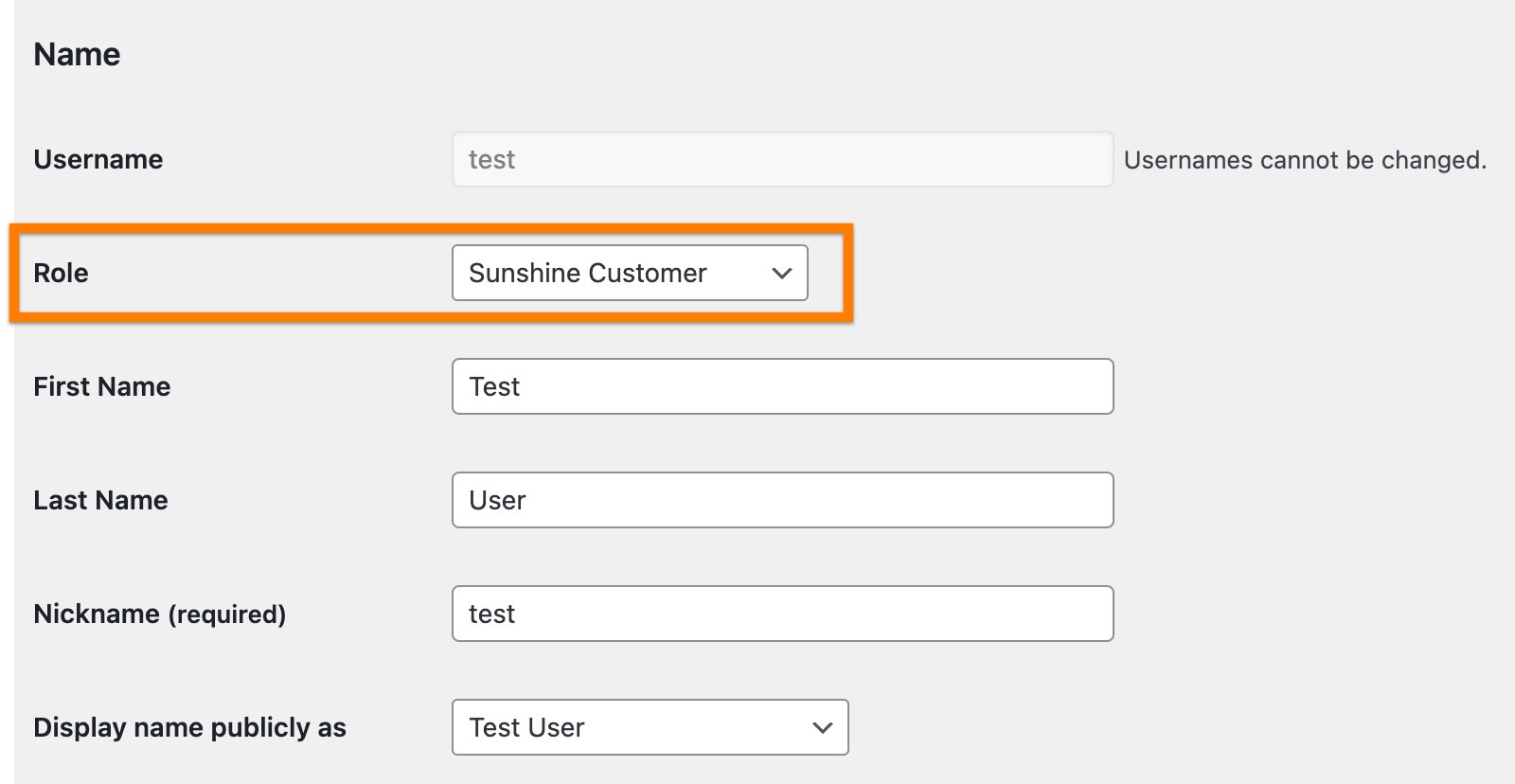
Once updated, this user account will now be accessible in Sunshine > Customers and you can view their favorites and order history.
With the Advanced Analytics add-on, you can view the entire customer journey in your client photo galleries including which galleries they viewed, which specific images they viewed, added images to favorites, and when they ultimately made purchases. This can be an incredible tool for learning how customers navigate your galleries to give you insights on how to maximize your revenue by learning successful patterns.
Still need help?
If you have not yet found your answer in the documentation articles, please contact support
