No products to add to cart
If you are not seeing the expected products available to add to cart when viewing your client photo galleries, check the following common reasons this might be happening:
Your products are assigned to at least one category
First, make sure you have created some products with prices and assigned them to at least one category. Products that are not assigned to any category will not appear as an option to be purchased. Even if you do not need to use multiple categories, there should be at least one default category that all products get assigned to.
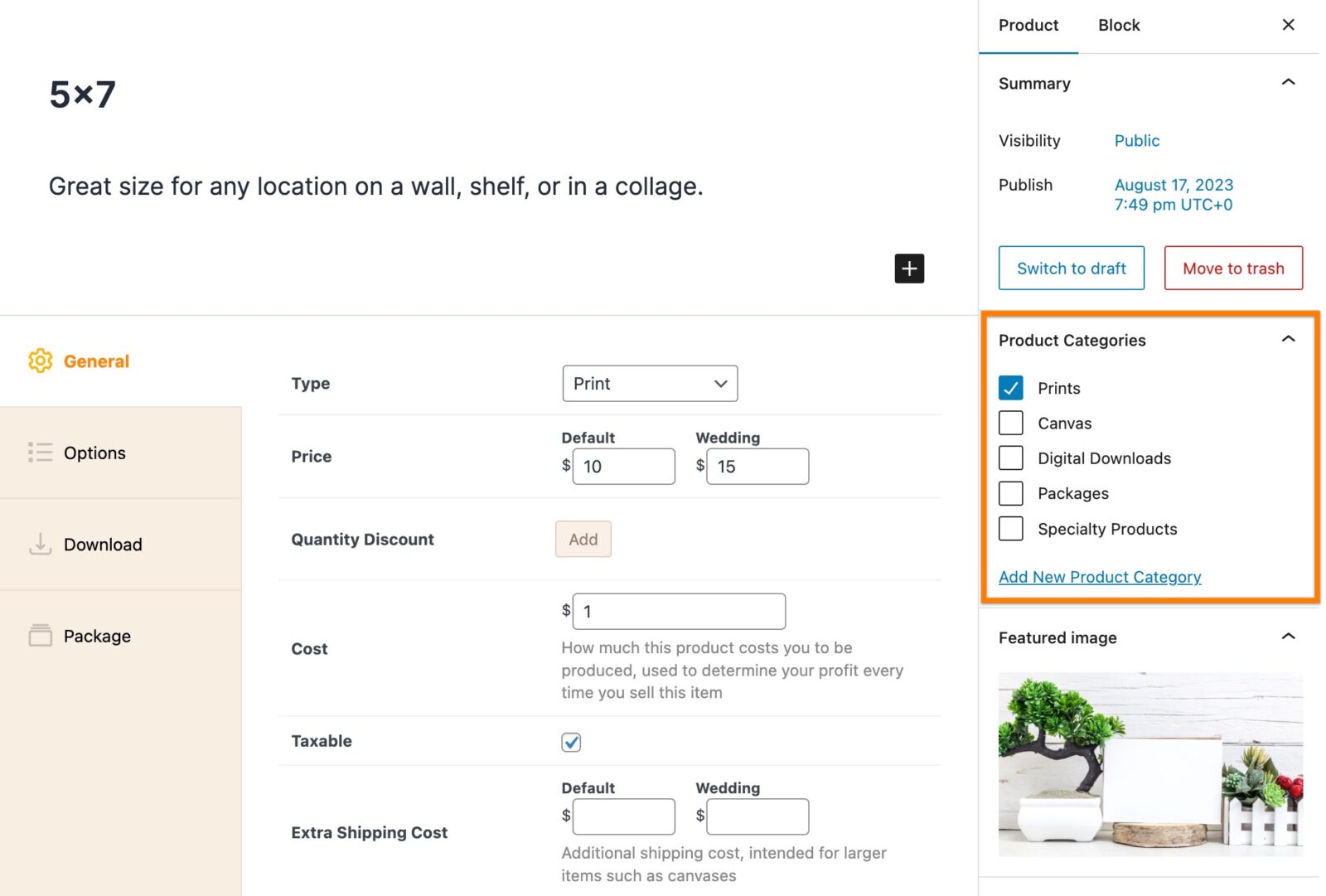
Product has a price for the assigned price level
The Price Levels add-ons allows you to set different prices for each gallery. One of the features of the add-on is when a price is left empty it is not available for any image within the gallery. Be sure you have set a price for the product at the price level being used.
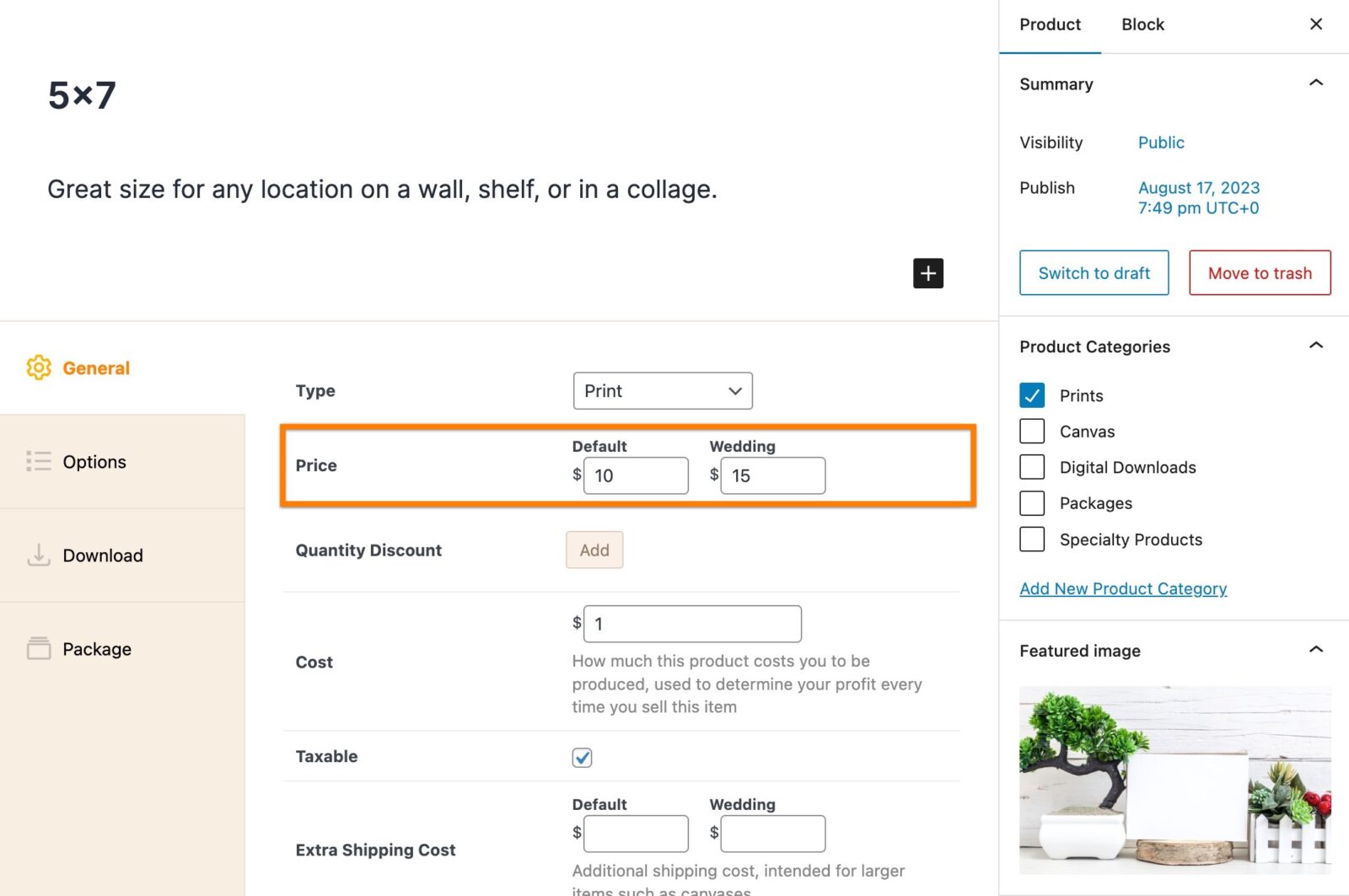
Proofing only is enabled
Another possible reason if you are not seeing any products is you have enabled proofing either for the specific gallery or in the general settings. Go to Sunshine > Settings > Galleries > Proofing Only to see if this is enabled. You can also edit the respective gallery and check the Products tab to see if they have been disabled for the gallery. If either of these options is enabled, all add to cart features disabled for your gallery which is why you are not seeing any add to cart functionality.
Still need help?
If you have not yet found your answer in the documentation articles, please contact support
