Can't Upload Photos
If you are having issues uploading photos into your client photo galleries using Sunshine Photo Cart, there are several things to consider as a possible cause:
Maximum upload size
Your site might have a limit on how big a file can be when uploading. If your images are too large, they’ll fail to upload.
To check your limit, go to Tools > Site Health > Info > Server in your WordPress admin. Look for “Upload max filesize” and compare that number with the size of the images you’re trying to upload.

Memory issues
If your images are large or you’re applying watermarks, your server might not have enough memory to handle it.
Go to Tools > Site Health > Info and look for any warning from Sunshine Photo Cart about available memory.
Need help increasing memory? Learn how to increase memory in WordPress.
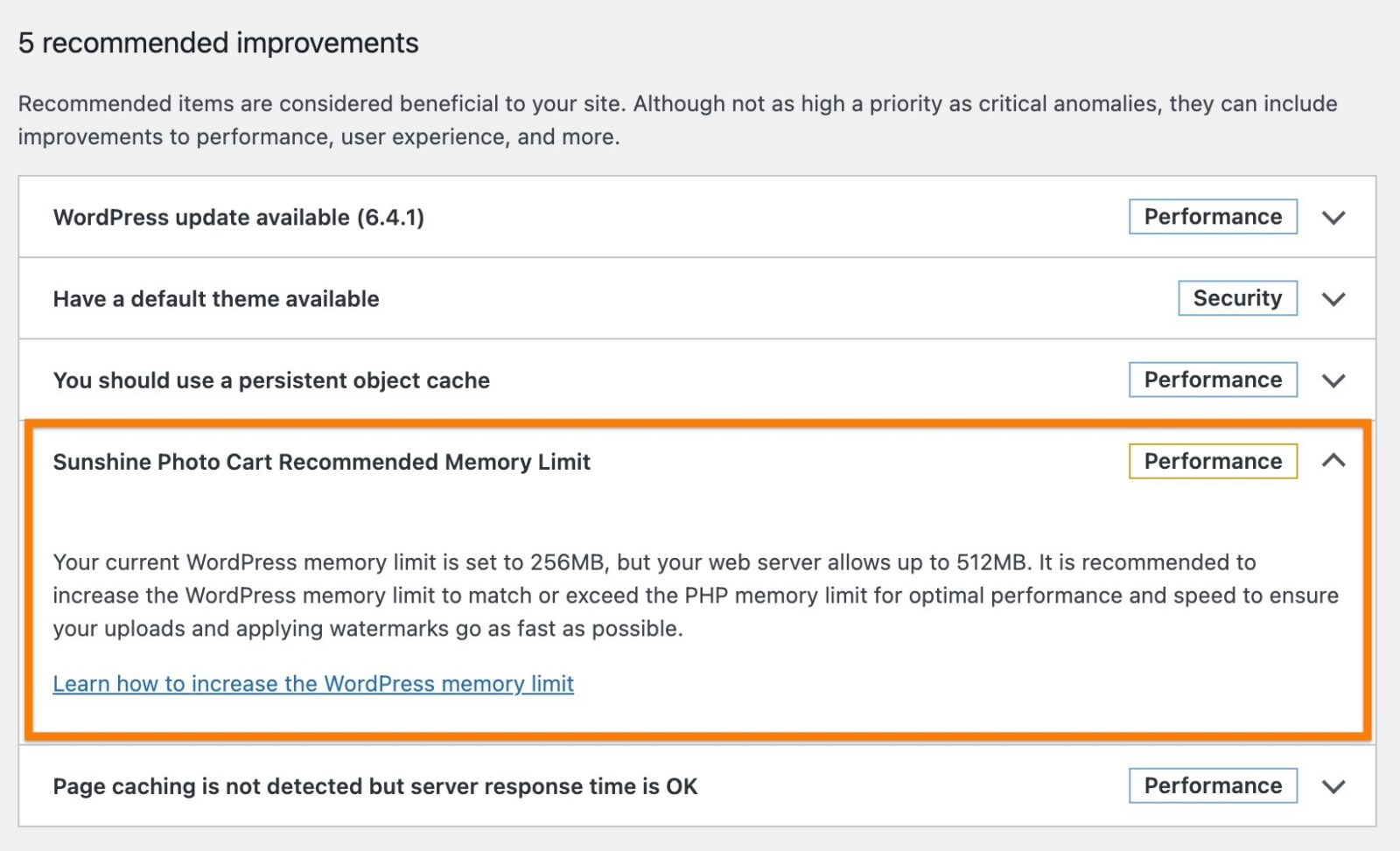
Server resource limits
If you’re on shared hosting, your site shares resources with other websites. When the server is busy—like during peak hours—there might not be enough power to upload or process your images. Try uploading at a different time or contact your host to see if there’s anything they can do to help.
Also, web hosts often set a file storage limit for your site. It's possible you have passed this limit and the server will not allow you to upload any more files. Login to your web host control panel and check your file storage usage and what the limits are with your account. If this is an issue, you can consider offloading images.
File type not allowed
Make sure your images are in a supported format like JPG, PNG, or GIF. If you’re trying to upload a different type (like TIFF or HEIC), it may be blocked. Convert the file to the recommended JPG before uploading.
Uploads folder isn’t writable
If WordPress can’t save files to the uploads folder, nothing will upload. You can check this by trying to upload a file from Media > Add New. If that also fails, your permissions may be wrong. Ask your web host to make sure wp-content/uploads/ is writable.
ModSecurity or firewall rules blocking uploads
Some web hosts have security rules that block large or frequent uploads, especially from custom plugins. You may need to ask your host if anything is being blocked by ModSecurity or another firewall.
PHP errors or conflicts with other plugins
Sometimes another plugin or a theme function is interfering with uploads. Try following these steps for debugging issues in WordPress.
Slow internet connection
It sounds basic, but a slow or spotty connection can break the upload process, especially with large files. Try from a faster connection if possible.
Still need help?
If you have not yet found your answer in the documentation articles, please contact support
